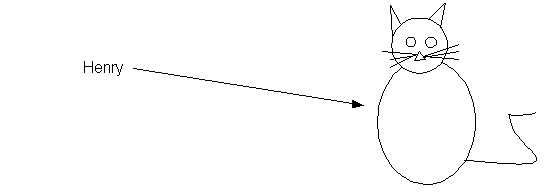
Whether or not we agree with this particular ontology and epistemology, we cannot deny that it represents the dominant manner by which computer scientists in particular, and Western society in general, views the world, organizes systems of information, understands nature, and so on. Because it is so deeply ingrained in our cultural tradition, we feel that the instructor's job is to show their students that they are already quite practiced at using the object-oriented world view. In other words, most students are already quite good at thinking about the world in an object-oriented way, they just don't know it. To this end, we appeal to the student's intuitions about how they understand and talk about the world.
We believe in stimulating not just the symbolic - but also the enactive and iconic - reasoning abilities of the student. Like crafts such as carpentry, we find that the activity of programming is highly enactive and pattern-driven. To this end, we encourage a learning-by-doing approach, immersed in rich example domains and supported by powerful patterns. We engage the student's iconic reasoning abilities by encouraging them to draw pictures. Drawing pictures of the relationships between things is to object-oriented programming what procedural decomposition and flow-charting was to imperative programming. It is the meat and potatoes of understanding, designing, and implementing a system.
Finally, we avoid showing students the wrong way to solve a problem, to the extent possible. Experience has shown us that beginning programmers are easily imprinted with less-than-ideal approaches to problem solving and design. We prefer students to learn things the right way, rather than unlearn things learned the wrong way.
Second, the book emphasizes a data-driven approach to program design rather than the control-driven one that has traditionally dominated introductory texts. The latter approach was and is appropriate when the teaching languages are fundamentally imperative, such as Algol, Ada, Pascal, or C. However, large-scale object oriented systems, and indeed, object-oriented analysis and design shift the focus to understanding and designing the relationships amongst objects in an approriate manner. Consequently, the emphasis on algorithms and their implementation is necessarily diminished. Instructors trained in a technology of a prior generation (and this includes the authors) must accept that algorithmic thinking is no longer the only valid approach to problem solving and implementation. In fact, it could be argued, that such a paradigm is in fact at odds with generating good object-oriented designs.
Third, the book is not detail, rule, or syntax obsessed. It does not attempt to be a language reference for the Java language. There is a place for rules and details, but a concept-driven introductory text is not one of them.
Fourth, the book focuses minimally on graphics and GUI programming. Somehow these language features seem to have entered the canon of introductory texts, especially those that use Java as their teaching language. While we agree that there are (a few) important concepts in this kind of programming, we do not feel that they belong in the core of an introductory text.
Finally, the text is largely decoupled from specific, nonstandard Java classes. While many texts are written in support or in tandem with a set of Java classes used to simplify common programming tasks such as graphics programming or input/output, we have made an effort to stay within the realm of standard Java classes to the extent possible. We wish to decouple the principles and concepts from particular implementations thereof. Course-specific classes are certainly a good idea in most settings, but their details are best left to an appendix or lab manual.
This primer strives to teach the reader a way of being. The philosopher Ludwig Wittgenstein described a world consisting of many languages. These languages - called language games - differ markedly from the traditional conception of languages, which views them merely as a means of transmitting information. Wittgenstein saw languages primarily as a way of getting things done. He said that over the course of our lives we become masters of many language games. There are language games for bankers, carpenters, supermarkets, classrooms, doctor's offices, the family, and so on. Each of these languages has it's own rules and is useful for surviving and being successful in a special context: at work, at play, at love, and so on. To play a language game successfully is to understand. Put another way, to understand is to do the right thing under the rules of the game that is being played. And to play successfully implies that one knows much more than just the rules (grammar) and words of a given language, it means literally to express a certain way of being. He said:
Inspired by this quote we begin our journey in which we attempt to learn the language game of computer programming, and therein a new way of seeing the world -- a new way of being.
Programming requires learning a handful of fundamental concepts. These concepts can be expressed clearly, we believe, in short form. Many texts manage to make programming seem incredibly complicated. On some level, they are certainly correct. Becoming fluent in real programming languages such as Java, C++, or Smalltalk means becoming a master of many rules, details, and vocabulary words. However, at their core, all programming languages share just a few fundamental principles. Helping the student to learn and to deeply understand these principles should be the ultimate job of any text. We attempt to expose them with a minimum of clutter and distraction.
Furthermore, we believe that learning to program is done only in small parts by reading textbooks. Learning to program well perhaps shares more in common with learning to be a good writer or a good carpenter. Contrary to popular opinion, programming is more craft than science. This standard view of programming perhaps explains the mismatch between the typical programming text and the reality of programming. As computer scientists, we attempt to explain programming the way we might explain other concepts in the field. It is as if a linguist were to attempt to teach a child a language using the language of a linguist. The child, not versed in the linguist's language game, would have no common ground for communicating with her teacher and hence would hear only non-sense.
Becoming a skilled programmer takes years of experience. Teaching programmers would perhaps be better done in a master-apprentice oriented approach similar to that used in other skilled crafts. In a short introductory course, however, we can at best hope to demonstrate and encourage the reader to practice the fundamental skills and techniques, identify the essential patterns, and inspire them to adopt a critical, inquisitive, experimental approach to learning that will assist the student in their future studies as well as life in general.
By viewing programming as craft, we are also inspired to teach by example, appeal to intuition, and to reinforce lessons through practice. Hence, this book suggests spending a lot more time doing than reading. Learning-by-doing involves more parts of the brain and the body in the learning process. Programming - as a skill - involves not only strong symbolic reasoning abilities, but a powerful imagination, good design intuition, deep experience, and even an eye for beauty. These latter qualities cannot simply be explained in a textbook. They must be experienced, witnessed, and lived before they can become part of the makeup of any skilled programmer.
Programming does not exist in isolation from the rest of the world. Programming is a profoundly social activity. Only through an understanding the social aspects related to building large-scale software systems are we be able to build truly great, usable software. Programming technologies, such as the languages we use, are deeply rooted in our cultural tradition. By understanding the underlying history, philosophy, and ideology of the technologies that we use, develop, and deploy we can become more sensitive to their cultural impact. It is never too early for a technologist to begin learning about these kinds of issues, which have been traditionally relegated at worst to other, more marginalized departments on the university campus, or at best to the dusty corners of the course syllabus. This work attempts to integrate the social and cultural context of our technologies into the material it presents.
This book is organized in a few dozen short "lessons." Each lesson seeks to demonstrate, teach, or explain a key point or concept of programming. Each lesson, like a short story, attempts to digestible in a single sitting. The lessons do not attempt to explain language features, syntax, rules, and so on in all of their gory detail. No lesson should be read without doing the associated exercises, or experimenting with the presented examples. We guarantee that you will learn next to nothing if you only read this book. Only by typing in, experimenting, imagining, drawing pictures, and learning-by-doing will you get value out of this text. Good luck.
Humans are incredibly good at "understanding" language, but very bad at "reading". For example, most people would have trouble reading the following:
I s ou r C hi l d r en le a r n i n g?
However, once you stare at the text long enough to realize that it asks, "Is our children learning?" you have no difficulty in understanding its meaning. Interestingly, despite the fact that it contains a grammar error, you still understand its meaning. Computers, on the other hand, are very good at reading. A machine would have no difficulty in picking out the sequence of letters in the above question, no matter how poorly they might be formatted. However, computers are extremely sensitive to grammatical errors, and would have great difficulty "understanding" the meaning of the above question. To communicate with a machine, we need to be incredibly precise in "meaning", but can be messy in our "writing." However, since humans will read the code as well, we need to write clearly too.
We'll rely heavily on three important metaphors when interpreting programs: a program as a precise set of instructions, programs as executable math, programs as simulation.
Traditionally, language has been viewed merely as a means of transferring information between two or more communicating parties. While language is certainly employed to transfer information, it has other uses too. Another view considers language as a means of effecting actions. Think about the following statement:
This action-oriented view of language is very applicable to computer programs. Programs are not merely about transferring information, rather, they command, instruct, cause things to happen. The program is a sequence of utterances that cause the computer to undertake one action or another.
Perhaps the best analogy is that of giving directions. Directions provide you with a sequence of steps, which, if you follow them, will get you to your destination. We call such a set of instructions an algorithm. Of course, the directions have to have a sufficient level of detail and precision to be meaningful to you. The sort of precision and logical thinking required to give a good set of instructions are skills you will cultivate over the course of your study.
Consider giving directions to the campus post office to someone familiar with the campus geography, such as a veteran student. Compare this to giving directions to a tourist. To the student, you might say:
When talking to the student, you can leave out many details, which you would have to perhaps explain to the tourist. Programming languages also allow us to express concepts at a variety of levels of abstraction. In fact, a large part of writing great programs consists of either leveraging existing abstractions or implementing your own abstractions appropriate to the task at hand. By implementing your own abstractions, you are in a way introducing new words (and their meanings) into the language, thereby allowing you to express instructions as a higher level of abstraction. Programming languages themselves may differ in the fundamental abstractions they present to the programmer. Java, for instance, tends to provide the programmer with higher-level abstractions than does, say, C.
Another powerful way to think about programs or pieces of programs is as a set of mathematical expressions that are evaluated to generate or calculate some sort of interesting result. For instance the following equation:
In a way, this ability to construct simulations of imaginary worlds is one of the great things about writing computer programs. In many situations, it is much easier to build (and tear down, and experiment with) a simulation than it is to build the real thing. Programs are only plastic to an extent, however. Eventually, a program itself may become as complicated and hard to manipulate as real-world entities, because of the huge number of interactions between various pieces of the system. Remodeling the program becomes no simpler no simpler and no less without consequence than say, razing whole neighborhoods to build freeways. Finally, large-scale software systems do not and can not exist independently of the people who design, produce, test, and maintain them. Gross changes to the program structure will inevitably impact the social structure which has been erected to support it.
Becoming a good programmer requires (amongst other things) the ability to think and express oneself in each of the above ways. Conceiving of the problem domain and breaking it down into manageable pieces often relies upon the object-oriented simulation world view, while handling the particulars of how the pieces of the program will actually behave requires strong operational and mathematical thinking skills.
Show them things they'll be able to do by the end of the quarter. Animation. Also the BlueJ demo. Driving directions is a good example.
What's an object? The answer is simple, really. Objects in Java are very similar to the things we think of as objects: chairs, tables, cars, people, students, files, desks, drawers, money, bank accounts, and so on. Many people argue that object-oriented programming is more difficult for the beginning programmer to master, because students must understand the supposedly difficult concepts of the "object." However, we take the opposite view. Thinking about objects in computer programs is as natural as thinking about objects in the real world. It is something that we as individuals have done since a very young age. Furthermore, thinking about the world as consisting of objects is deeply rooted in the Western cultural tradition. Many of the ideas first explored by Plato and Aristotle over two thousand years ago have manifested themselves today in the technology of object-oriented programming.
Objects often (usually) are made up of other objects. In fact, very few objects are primitive -- most objects consist of other objects. Humans have organs; organs have tissues; tissues have cells; cells have DNA, proteins, mitochondria, and so on. Offices have desks; desks have drawers; drawers can have contents inside of them. Composition of objects is a central theme that we'll revisit throughout this study.
Let's take a detour and enrich our understanding of language by looking at how we often use it to describe the world around us. While this discussion may seem as if it couldn't be further from learning how to program a computer, it turns out to provide the fundamental basis for nearly everything we'll talk about for the rest of our study. Why? Because building an object-oriented computer program is all about using a simple language (such as Java, which is much simpler and less powerful than our own, natural language) to define a system of things and their relationships. We shall see that it is not at all radically different from the way we use language every day.
It is true that there is a difference between concepts and objects -- concepts are special sorts of objects that have descriptive and generative powers. They describe a set of objects that all share a certain makeup and qualities. They can also be used to generate new objects. It's easiest to see this with respect to Numbers. Understanding the concept of Number allows us, for instance, to generate all kinds of numbers, like 7, 42, or 3.1415. These differences do not mean that concepts themselves are not objects.
Java is a language which is far less descriptive, yet much more formal than our own language. That is, because we use Java to communicate with a machine, we must be totally explicit in what we say, and we must follow certain rules for how we say things. Java allows us, above all, to define Concepts, create Objects that are instances of those Concepts, and manipulate those Objects.
The terminology used in Java differs slightly from that which we have introduced above. The term object is identical; it is a thing. In Java, we use the term class instead of the word concept though. It's easy to remember this word if you remember that a concept describes a class (or set) of things. Our concept for "car" describes a set of things that are all cars. We will also use the word type as a synonym for class. There is actually a technical difference between the two terms, but for now we'll treat them as the same. Finally, just as we think of many real-world objects as being able to perform activities, Java objects can be "active" as well. In Java, if an object knows how to perform a certain activity (for instance, to drive a car) we say that it has a method. We can ask an object to perform an activity for us by sending it a message.
Note that in Java, all objects can have methods, that is, they may know how to perform certain actions for us. You should think of every object in Java as being "animated" or "alive". This ability to animate objects is what gives Java a special power: we can use it to define classes of objects, create objects of those classes, and finally ask those objects to do things for us. In Java everything is make-believe. We may animate everything. In animating all of our objects, we give them life. Part of being a good Java programmer is to imagine a world in which all objects are "smart", in which all objects can perform tasks on our behalf. Leaving behind the constraints of real-world limitations, and entering this make-believe world of animated objects allows us to create powerful systems of intercommunicating, interacting objects.
We will now proceed to re-introduce the fundamental concepts we've discussed above, but in the context of the Java language. At each step, it's important to think about the ideas we've discussed above. Think about how you consider objects, concepts, names, and so on in the real world, using real language. If you can do this, you will win most of the battle of becomming a good programmer. To be a good programmer is to know what you want to say. Once you know that, figuring out how to say it is almost mechanical. Many beginning programmers become obsessed or overwhelmed with how to say certain things in Java, when they haven't really even figured out what they want to be saying. You are already good at seeing the world in terms of objects, names, activities, and concepts. Leverage that skill as you step into a new way of expressing your ideas.
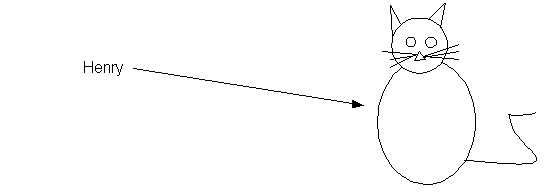
The meaning of a word is the thing that it refers to. It's OK to have two names that mean the same thing. For instance, I might also call my cat "Beast" sometimes, which would result in this picture:
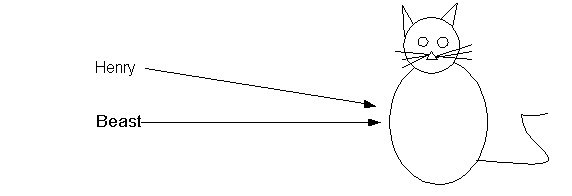 Notice that in this particular context, we have two names, "Henry" and
"Beast" that both refer to the same object, my cat.
Notice that in this particular context, we have two names, "Henry" and
"Beast" that both refer to the same object, my cat.
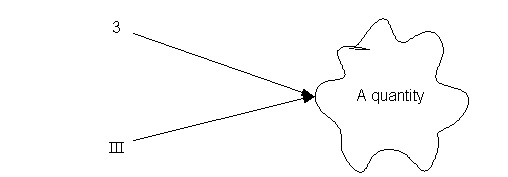
Notice that both the names indicate the same object, which is a quantity. Pretty much all of your intuitions and understanding of numbers apply equally in the Java world. In Java we may express numbers literally and give interesting names to them:
int score = 59; double todaysTemperature = 67.4;We'll use two of the different kinds of numbers provided by the Java language throughout this text: we'll use an
int when we
want to represent integral values; we'll use a double to
represent rational values.
Throughout this study, we'll draw pictures to help understand and
express the relationships between the things in our programs. Let's
draw one:
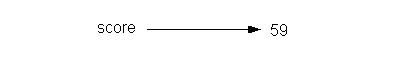
The above picture shows the name "score" as referencing or denoting (with the arrow) a thing, which in this case is a quantity. Above, we represented a quantity as a cloud (or a blob), to differentiate it from its name (in that example, "3" or "III"). We could have used a blob in this picture as well, but they're not terribly descriptive. So we'll just represent quantities by their common names -- in this case, 59. The way to read a picture like the above is: "The name 'score' refers to the quantity (or number) 59."
The above example also introduces us to our first pattern, which is a pattern for naming things. Sometimes, we'll also call this binding a name to a value.
<The kind of thing> <the name> = <the thing we're naming>;
Notice that Java is sensitive to case when we write names. In other
words, the name score and Score are not the
same name in Java. Furthermore, Java imposes some restrictions on the
legal letters in our names, which we also call identifiers
sometimes. The rule is essentially that names must begin with either
a '_' or a lower or upper case 'a' through 'z' character. The rest of
the letters can consist of lower and upper case 'a' through 'z', '0'
through '9' and '_'.
Another useful simple object is the char, which is
used to represent individual characters, such as 'b'. Here are a few
examples of characters in use:
char letterGrade = 'A'; char middleInitial = 'R'; char section = 'b';Finally, Java also provides us with a kind of thing called
boolean, which we can use to talk about the truth or
falsehood, for instance:
boolean rainingInSeattle = true; boolean rainingInLosAngeles = false;A boolean can have just one of two values, true or false. We can name these values directly in Java, just like we can name integer values directly.
Circle theMoon = new Circle(100, 200, 25); Rectangle aBox = new Rectangle(30, 40, 10, 20);Note the special word "new" used above. This is the way we ask the machine to create a new object for us. Why don't we need to say
new when we use numbers? In a way, we never
need to create new numbers: imagine that the Java world is inhabited
by numbers in much the same way as our own and we may just name them
and use them at will.
Lets draw some pictures of our new objects:
theMoon +------> x +------> 100
y +------> 200
radius +------> 25
aBox +------> x +------> 30
y +------> 40
width +------> 10
height +------> 20
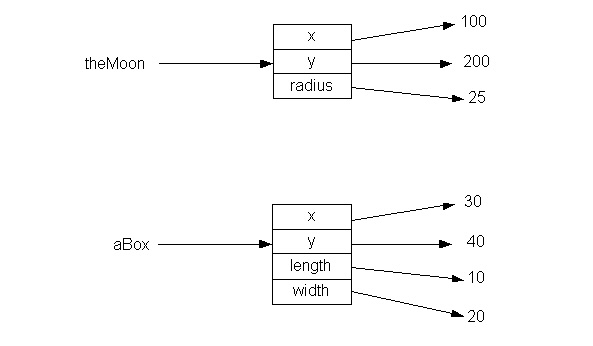
Let's look at naming in a little more detail. We say that a name refers to an object. For this reason, we can have multiple names that refer to the same object. For instance, the names "Mom" and "Ellen" may both refer to the same person, in this case, my mother. Let's look at a Java example:
Rectangle aBox = new Rectangle(30, 40, 10, 20); Rectangle theSameBox = aBox;Here's the resulting picture we might draw:
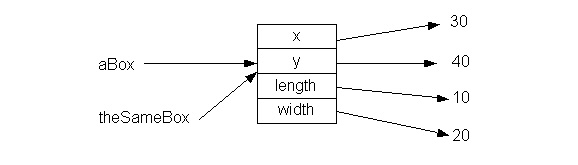
Finally, we can also send some messages to these objects:
int area = theMoon.area(); aBox.move(10, 15);The first statement is asking the moon to compute its area, and giving the returned value a name. The second statement is asking the box to move a certain distance in the X and Y directions. We will often speak of objects as having methods. A method is a message that the object understands. For instance, we might say that a rectangle object has the
move method. Finally, we often
speak of invoking a method by sending a message to an object.
The basic pattern for sending a message to an object is the following:
<object-name>.<message-name>(<some information>);We sometimes call the object that is receiving the message the receiver. It's useful to step back into real language for a moment to get a handle on this particular bit of syntax. Look at the following English sentence:
Bob, eat the pizza.At some point, our language teachers totured us with the exercise of diagramming sentences, that is, breaking them down into their constituent parts. Let's do that to the above sentence:
Bob [subject] eat [verb] the pizza [object]Pretty easy. This pattern is as fundamental to sentences in the languages that humans speak as it is fundamental to Java. In Java, the receiver object is just the "subject" of the sentence. The message we send to the object is the verb or verb clause. In fact, you'll notice that method names are almost always verb clauses. Finally, the information that we send along with the message is the "object" of the sentence. Java just happens to use a different syntax (a different way of writing) to express these kinds of sentences. We could imagine rewriting the above sentence in a more Java-oriented way:
Bob.eat(pizza);In general, if we wish to translate an English sentence written as a command (such as "Bob, eat the pizza.") into the Java equivalent, we simply replace the comma with a full stop (period) and the period with a semicolon. The subject is placed inside of parenthesis. Multiple subjects (such as "Bob, eat pizza and salad") are separated by commas, as in
Bob.eat(pizza, salad).
String.
String name = "Billy";We surround the literal representation of the string in double quotes to distinguish it as an object we wish to use. Note that we use double quotes to write Strings but single quotes for characters. You can also send Strings messages, for instance:
int lengthOfName = name.length();
String upperCaseName = name.toUpperCase();
String newName = name.replace('B', 'W');
Strings have many useful methods. Remember that we can invoke a
String's method by sending it the appropriate message.
ArrayList. Here's an example:
ArrayList classList = new ArrayList();
classList.add("Bob");
classList.add("Ellen");
classList.add("Johanna");
The above collection now contains three objects, which are all
Strings, used to represent the name of three students. How do we
figure out who has the longest name? We don't know how to do this in
Java yet, and won't for a few more lessons, but you already know how
to do this. Given a real class list, think about how you might give a
well-defined set of instructions, or algorithm, for finding the
longest name.
bold):
prompt> String name = "John"; prompt> name "John" prompt> String upperName = name.toUpperCase(); prompt> upperName "JOHN" prompt> name.length() + 10 14
Circle theBall = new Circle(10, 20, 30);The stuff on the left hand side of the '=' is the kind of thing we are naming and the name we have chosen. But what's that stuff on the right hand side? What happens to it? Before we give the thing a name we need to figure out what it really is. To figure out what something really is, we need to evaluate it. Evaluation just means that the stuff we write (which we call an expression) is allowed to express its true self. What kinds of expressions can we write? An expression can be:
new) 42 "hello" aSquare aSquare.width() new Square(10, 20)The first two items are literal representations of objects; the third is a name of an object; the fourth is a message send; and the final line shows a request to have a new object created.
We can now slightly formalize our naming pattern:
<The kind of thing> <the name> = <expression>;
Java provides us with mathematical operators that allow us to write mathematical expressions. The basic operators are:
| Symbol | Meaning | Example Expression | Value if y is 11 |
|---|---|---|---|
| + | add | y + 5 | 16 |
| - | subtract | y - 5 | 6 |
| * | multiply | y * 5 | 55 |
| / | divide | y / 5 | 2 |
| % | remainder | y % 5 | 1 |
We sometimes call the operators in the above table binary operators because they operate upon two subexpressions. What if I want to negate a value? In Java you can use the minus symbol in a unary manner to do this, just like in regular math:
int q = x * - y;Mostly, these operators work just like they work in normal math, with the standard precedence rules. If you're unsure about precedence, you can always use parenthesis to make yourself sure. Here are some examples:
int y = 4; int x = 2; int m = x + y * 8; // Q: What's the value of m? A: 34 int n = (x + y) * 8; // Q: What's the value of n? A: 48Wait, what's the weird stuff after the "//" on the right? If you think it doesn't really look like Java, you're right. Java lets us add comments to programs which it dutifully ignores. A comment serves to make a program more readable to another human. Everything from the "//" to the end of the line is ignored by Java.
Note that division between integers behaves somewhat differently than you might expect. If I ask you, "What is 5 divided by 2?", you'll correctly answer "Two and a half". But now, let's look at the following Java fragment:
int x = 5; int y = x / 2; // Q: What's the value of y? A: 2In the above example, we're in a little bit of a pickle because y is an integer. It can only represent whole numbers. "Two and a half" is not a valid Java
int any more than it is a valid real
world integer. So what happens? Java will truncate (ie. drop) any
remainder that results from a division between integers. Hence, the
result that y will be bound to is two.
What if we want to know the remainder? Java provides us with an operator that can answer this question for us. It's called the remainder or sometimes the modulus (or just mod for short) operator. Here's an example:
int x = 1113; int y = x / 200; // Q: What's the value of y? A: 5 int theRemainder = x % 200; // Q: What's the value of theRemainder?In the above example, 200 goes into 1113 five times, with a remainder of 113. In general, the remainder is the number that when added to the product of the quotient and the divisor, will equal the dividend. Here are a few more examples:
| Dividend | Divisor | Quotient (Dividend / Divisor) | Remainder (Dividend % Divisor) |
|---|---|---|---|
| 5 | 2 | 2 | 1 |
| 13 | 10 | 1 | 3 |
| 13 | 13 | 1 | 0 |
| 0 | 13 | 0 | 0 |
Depending on the scenario, it may be appropriate to use a different
kind of number that can represent fractions, such as the
double.
double x = 5; double y = x / 2; // Q: What's the value of y? A: 2.5What happens if we write the following?
int x = 5; double y = x / 2; // Q: What's the value of y?Try it using the interpreter and see. Is the answer what you expected? Why or why not?
Let's look at a few expressions again. Notice that you can tell me what "kind" of thing each of these expressions evaluates to.
"hello" aSquare aSquare.width() aSquare.length() * 23In Java, when we give a thing a name, we have to be sure that we also say what kind of thing we're naming. That's why we're always saying something like this during naming:
String greeting = "hello";The word
String is there to state what the kind of thing
it is that we're naming.
It doesn't make much sense to say something like: "Her age is green." In that sentence there's a mismatch between "green" and "age". What is it? When we think of age, we think it should be a quantity, a number. But "green" is a color. They're not the same "kind" of thing, so it seems like non-sense. From now on, we'll use the term type to mean "kind of thing." Java is very picky about this kind of non-sense (we'll call them type mismatches) and will catch us on it every time. For instance, Java will gripe about the following:
String greeting = 7; int someNumber = "hello";Although it may seem annoying at first, this is actually a good thing. For one thing, imagine what would happen if Java let you add Strings and numbers. What would the meaning of that be? Since it is never the case that a programmer intends to mismatch types, the Java language rightly forbids it in practice.
int x 7; // Oops: no = symbol int velocity = distance / ; // Oops: / requires two values to divide String foo = "hello" 56; // Oops: "hello" 56 is not a StringThe second example contains a semantic error: we think of pies getting bigger and smaller, but we don't typically think of pies getting higher any more than we think of plants screaming, or pigs flying. Semantic errors in Java are usually type mismatches. Here are a few:
String myName = 7; // myName is said to be a String, but 7 isn't
aSquare.move("hello"); // assume the move method wants an integer!
int area = 17 * "width"; // Can't multiply an int by a String
The third example is more subtle, and we may call it a pragmatic
error. It reflects an unconventional usage of the English
language. An equivalent in Java would be poor coding style.
Incomprehensible variable names or poor formatting might make your
program difficult or impossible to read, even though it's legal by the
rules of the Java language. Here are some examples:
String xyz = "Bill Murray"; // xyz isn't a good name int x=43;int pqrz=x*x/23; // Horizontal and vertical spacing poor
Recall our basic pattern for sending a message:
<object-name>.<message-name>(<some information>);When we send messages to objects, we often pass along some other objects that are required for it to answer in an interesting manner. For instance, if we want to move a square, the square wants to know how far to move. If we add something to a collection, the collection needs to know what to add. The objects we pass along with the message are called arguments or parameters. Note that messages are often really picky about what kind and number of arguments are acceptable. For example, if we ask a rectangle to move, passing along two numbers seems reasonable. For instance:
aRectangle.move(10, 20);What happens when we pass along another rectangle or a String?
aRectangle.move("hello", 20);
aRectangle.move(35);
Neither of the above statements make sense to us, and they don't make
sense in Java either. The first makes no sense because the move
message expects two integers, but we have provided a string and an
integer. This is an example of a semantic error. The second makes no
sense because we have only provided one parameter, in a situation
where two were expected. This is also an example of a semantic error.
While we can often intuit what kind of arguments are acceptable, to really figure out what kinds of arguments are acceptable, we need to look at the interface (or sometimes signature)of the method. An interface defines the the name of the method itself, the number and types of arguments required by the method, and the type of object returned by the method, if any. An interface provides us with the appropriate syntax for invoking it. Often, the interface will also consist of some commentary which describes the behavior or semantics of the method. Here is an example, for the move and area methods for Rectangles:
// Change the position of the shape by the given deltas. // parameters: // deltaX: the X distance to move // deltaY: the Y distance to move void moveBy(int deltaX, int deltaY); // Answer the area of the shape. int area();The keyword
void means that the move method does not
return or answer with any value. The interface shows us the pattern
that we must follow if we are to call the method correctly. In particular,
for the move method it states that we must provide two arguments, both
integers. Furthermore, it defines the meaning of those two parameters.
The interface to the area method, tells us that it takes no parameters
but returns a value, an integer, which is the area of the rectangle.
Before the message is sent, the expressions that represent the arguments are evaluated. Look at the following example:
aRectangle.move(10, aRectangle.width() / 2);Both arguments are evaluated before the message is sent. Of course, the first expression isn't very interesting, and it just evaluates to the number 10. The second evaluates to half the width of the rectangle before being sent. We can now formalize our message sending pattern:
<object-name>.<message-name>(<expressions>); where <expressions> is zero or more expressions depending on the interface of the method.
We often need to do things that require more than one step: baking a cake, washing our hair, changing the oil in the car. Java allows us to express this notion by stringing together statements. Think of each statement as a command to the machine. Each statement is executed, and when it's finished executing, the machine executes the next one. Let's string together some statements that get something interesting done.
int width = 20; Rectangle square = new Rectangle(width, width); square.move(35, 10);Notice that we separate statements by using semi-colons. The semi-colon is similar to the full-stop "." in written English. It is used to separate sentences. Java isn't picky about how we write our statements, but its considered bad style to put more than one statement on a single line. Why? Look at the above example rewritten:
int z=20;Rectangle square=new Rectangle(z,z);square.move(35, 10);Notice that we have not only placed all three statements on one line, but we also have not chosen very good names. We've managed to make it very difficult to understand what this fragment is supposed to do.
In today's computer systems, input typically comes from the keyboard and/or a pointing device called a mouse, and output goes to the computer screen. However, there are other unseen sources of input and destinations for output, such as files that hold data on disk drives, network devices that allow our computers to communicate with each other, and printers.
We'll hide many of the details of doing input for now, and imagine that we have a simple interface for performing input. Here is the interface for reading an integer. Reading other simple values occurs through a similar interface.
// Prompt the user and read and return an integer // If they do not provide an integer, they are re-prompted. // parameters: // prompt: a String to display int readInt(String prompt);Here's a sample interaction (in the interpreter), using this interface.
prompt> Input input = new Input();
prompt> int width = input.readInt("What is the width of the box?");
What is the width of the box?
8
prompt> int height = input.readInt("What is the height?");
What is the height?
hello
Not a valid integer, please try again.
4
prompt> int area = width * height;
Performing simple, textual output in Java is pretty simple, although the
syntax may seem a little strange for now. The system provides us with
a well-known object, called System.out that has the following
simple interface.
// Print a textual representation of the given object, // followed by a newline (carriage return) // parameters: // o: any object to display void println(Object o); // Print a textual representation of the given object, // without a trailing newline // parameters: // o: any object void print(Object o);Here's another sample interaction (in the interpreter), using this interface.
prompt> Rectangle r = new Rectangle(10, 20, 30, 40); prompt> System.out.println(r) [Rectangle: x=10, y=20, width=30, height=40]
class BankAccount {
int number;
double balance;
String name;
}
That's it for now. We've just defined our first class. A
good way to think about a class is that it is a cookie cutter,
template, or pattern for manufacturing objects of a certain kind.
Remember, it's important to distinguish between classes and objects. When we analyze the world around us, we can identify concrete things, such as a desk, a dog, or a car. These things are concrete -- that is, they have properties that we can directly sense. However, there are less concrete things that we can conceive of as well, such as the concept of car. It's important to distinguish the concept of a car as being in some way different from a particular instance of a car (such as the car in your driveway). The concept of car seems to exist only in our mind, while an actual car exists as a physical object in the real world. Aristotle called the concept a universal and the actual physical thing a particular. Roughly speaking, this distinction between a universal and a particular is just the difference between class and object in Java. A class is a description of the qualities, behavior and implementation that a given set of objects have in common. Objects are instances of classes. They have concrete representations and behavior.
Here is the most basic pattern for a class definition:
class <class-name> {
<instance variable declarations>
}
In our example, we've defined a class called BankAccount.
Each instance of that class will have three variables (names)
associated with it: number, balance, and name. Notice the types that
we have chosen for our instance variables. The balance is a
double, the account number is an int , and
the name is a String. These types were not chosen by
accident, but because they seem reasonable. This is not to say that
the types we have chosen are necessarily the best or the only types
that we could have chosen. We'll discuss possible variations later,
but for now we'll stick with these.
Just as my real-world bank account will have a different balance than yours (withdrawals from my account change my balance, not yours), two BankAccount objects we create in Java will have different balances. Let's create a BankAccount object:
BankAccount account = new BankAccount();What are the values of its pieces? Java guarantees that all names are bound to well-defined zero values by default, but usually these values aren't interesting, and it's arguably poor style to depend on them, so let's create an account and set the values of its pieces:
BankAccount account = new BankAccount(); account.balance = 100.25; account.number = 1234; account.name = "Bob";Notice that when we created a new BankAccount, and named it
account, it is as if three more names were introduced:
balance, number, and name. These names belong to the new account, so
to use them, we have to use the "dot" syntax (".") to access them.
The dot syntax allows us to get access to names that belong to a
given object. Those names may be method names (as we've seen already)
or variable names (as we're seeing here).
Notice also that these statements assign new values to the names of the account -- they change the state of the bank account. In a way, we are rebinding the names to new values. In general, the pattern for an assignment looks like this:
<name> = <expression>First the expression on the right hand side of the '=' is evaluated, and then the name is bound to that value.
Let's draw a picture of the account at this point:
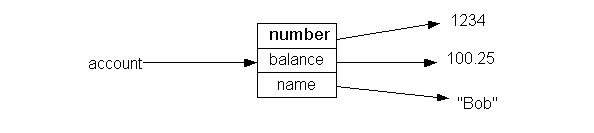
How would we deposit 15 dollars into our account? We can do so as follows:
double oldBalance = account.balance; account.balance = oldBalance + 15.0;This works, although it is more convenient to express it as follows:
account.balance = account.balance + 15.0;Remember, in an assignment, the expression on the right hand side of the '=' is first evaluated, then bound to the name on the left hand side.
BankAccount account = new BankAccount(); // set the values of its pieces: account.balance = 100.25; account.number = 1234; account.name = "Bob"; account.balance = account.balance - 3.0;This works, but not as well as we would like? Why? At this point imagine two different people. One person is the implementor of the BankAccount class. She is responsible for the design, implementation, and maintinence of of the BankAccount class. The other person is a client of the BankAccount class. They use BankAccount objects as an existing abstraction in a system they are building. In small programs, it is at times difficult to distinguish between these two personalities, because the same physical person is often both implementor and client of a given class. However, in large-scale projects consisting of millions of lines of code, there are often sharp divisions between the clients and implementors of given classes. Whatever the size of the project, it is helpful to imagine this split personality whenever you design and build a new class.
With this division in mind, we don't necessarily want to show the client the inside of the BankAccount object. Why not? Because it violates the abstraction we want to develop. We don't want clients to have to know too much about the internal structure of a BankAccount. We don't want them to know not because it's a trade secret, but because not having to know about the internal structure frees them to think about BankAccounts at the appropriate level -- the abstract level. Maybe it's better if we give the responsibility for assessing the monthly fee to the BankAccount object itself. In this view, a BankAccount literally knows how to deduct a fee from its own balance.
Let's modify the BankAccount class by adding a single method to its definition:
class BankAccount {
int number;
double balance;
String name;
void assessCheckingFee() {
this.balance = this.balance - 3.0;
}
}
We've just written a method for the BankAccount class. There are
many things going on in our first method definition, so lets take it
apart slowly. The basic pattern for a method definition is the
following:
<return-type> <method-name> (<parameter-list>) {
<body-statements>
}
Since every method definition must be contained inside of a class
definition, we can refine our pattern for a class definition now:
class <class-name> {
<instance variable declarations>
<method definitions>
}
In the above example, we've defined just about the simplest method
possible. It is a method that takes no arguments, and hence has an
empty parameter list. Furthermore, it returns no value, and hence
has a return type called void, which is a special name in
Java used for just that purpose -- methods that do not return any
values. We'll see examples of methods that actually return values and
take arguments shortly, but let's use the method we just defined:
BankAccount account = new BankAccount(); // set the values of its pieces: account.balance = 100.25; account.number = 1234; account.name = "Bob"; // now assess the checking fee: account.assessCheckingFee();After we send the
assessCheckingFee message to the
account, the balance in the account is modified -- its state is
changed. After the message is sent, the balance should be $97.25.
Notice also how much more readable this program fragment is: we are
sending the account object a nicely named message, which makes it
clear exactly what is happening to the object: a fee is being
assessed. This is much more meaningful than a seemingly random
assignment statement that is subtracting three dollars from the
previous balance.
At this point, only one real mystery about our assessCheckingFee
method remains: what about that mysterious word, this?
The word this is a special, implicitly defined name that
refers to the object that is receiving the message. We use it to
access, using the "dot" notation, the names that belong to the object
that receives the message.
account.balance = account.balance + 15.0;This is a less than wonderful solution because it again forces the "user" of the bank account to manipulate the internal pieces of the account. We'd like to be able to say something like this:
account.deposit(15.0);In other words, we'd like to send a message called
deposit
that takes a single argument, an amount to deposit. This method
should "grow" the current balance of the account by that amount.
Let's extend our BankAccount class by adding a new method:
class BankAccount {
int number;
double balance;
String name;
void assessCheckingFee() {
this.balance = this.balance - 3.0;
}
void deposit(double amount) {
this.balance = this.balance + amount;
}
}
Notice the similarities between our new method, deposit, and the
assessCheckingFee. Both methods have a return type of void -- they do
not return any values. Both methods manipulate the state of the
object -- they change the value of balance. The only real difference
is that the deposit method changes the value of balance by an amount
specified by the parameter. In the parentheses after the method name,
we've added a single parameter declaration, which is very similar to
name declarations that we've seen before: it contains a type and a
name of our choosing. When the method is invoked (the message is
sent) that name will be bound to the value of the argument.
double euros = account.balanceInEuros();We can further modify our class to support this kind of operation:
class BankAccount {
int number;
double balance;
String name;
double balanceInEuros() {
return this.balance * 1.13;
}
// other method definitions here
}
We've just added a method that takes no arguments and returns a value
of type double. We've specified the return type, by adding the word
double before the method name. We have also introduced
the Java reserved word return that evaluates its
expression and causes the value to be returned to the place the method
was invoked.
There is of course a problem with our method. Currency conversion rates change on a frequent basis, and we have hard-coded the conversion rate between Dollars and Euros into our method. A better solution is to further abstract our method, and parameterize it by the conversion rate. This also makes the method useful for converting into any currency, given that we know the conversion rate. Let's replace our old method with an improved one:
class BankAccount {
int number;
double balance;
String name;
double convertBalance(double foreignUnitsPerDollar) {
return this.balance * foreignUnitsPerDollar;
}
// other method definitions here
}
We can now calculate our balance in Euros, or in another currency,
such as Baht, the currency of Thailand:
double eurosPerDollar = 1.17; double bahtPerDollar = 45.39; double euros = account.convertBalance(eurosPerDollar); double baht = account.convertBalance(bahtPerDollar);
So far, we've seen one tool of the trade, which we've called the interpreter. This works well for testing out small chunks of code or experimenting with expressions. Many interpreters are unable to interpret class definitions, so we require a slightly different methodology. The programmer (you) type your class definition into a text file, using a text editor. At some point, you give your source code to another program called a compiler. The compiler reads your source code and translates it into a representation that is understandable by a machine.
Notice the difference between the interpreter we've been using and a compiler. The interpreter is just like a real language interpreter, who might interpret, sentence-by-sentence a conversation you are having with a speaker of another language. The compiler is more like a translator. Given a document (in our case, containing Java source code), the translator translates it from one language to another (in our case, a kind of machine language).
Getting your head around the difference between interpreted and compiled code is critical. When using the interpreter, you experience a more dynamic, interactive interaction with the Java language. You type a statement and you'll see the impact of that statement immediately. In the compiled world, you are writing statements that will not be executed until the program is actually run.
Imagine two ways of giving directions to a party. In the first way, your friend calls (on their cell phone) and wishes to be directed to the party. As you give them directions ("turn left on 65th Street") they react accordingly. You can continue in this manner until your friend reaches their destination. In the second way, you might write a sequence of directions down on a scrap of paper and give them to your friend, perhaps days prior to the party. On the day of the party, your friend will refer to the scrap of paper, and act according to its instructions. In programming, interpreting code is similar to the first way of giving directions; compiling code is similar to the second way.
A programmer really does the following (at a minimum):
| Tool | Input | Output |
|---|---|---|
| Editor (e.g. Emacs) | Keystrokes and mouse input | A Java source file (e.g. MyCode.java) |
| Compiler (e.g. javac) | A Java source file (e.g. MyCode.java) | A Java class file (e.g. MyCode.class) |
| A Machine (e.g. java) | A Java class file (e.g. MyCode.class) | The result of your program! |
The following image shows the relationship between the tools and the files they consume and produce:
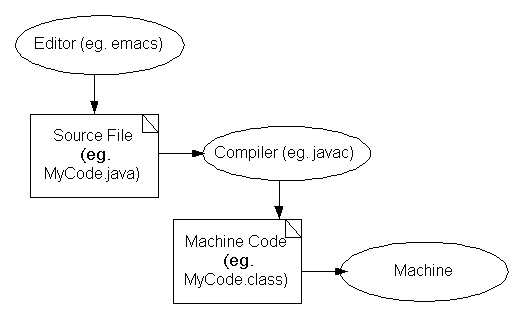
Ok, so what does a Java source file look like? Generally, a Java source file contains just a class definition. Let's take a look at an example class definition for BankAccount. Notice that this particular version of BankAccount only understands two methods: assessCheckingFee and deposit.
class BankAccount {
int number;
double balance
String name;
void assessCheckingFee() {
this.balance = this.balance + 3.0;
}
void deposit(double amount) {
this.balance = this.balance + amount;
}
}
Try using a text editor to type in the above code into a file called BankAccount.java. Notice that we've given the file the same name as the class definition it contains. Next try to compile it. If your file looks like the one above, it shouldn't compile. It won't compile because it contains a syntax error. The compiler will complain and helpfully tell us where it discovered the syntax error, with a message like this:
BankAccount.java:3: ';' expected
double balance
^
1 error
We can fix the error by editing the file, and trying to compile it
again. When it compiles, try running it. An easy way to run it is to
start the interpreter, create a BankAccount object and then send it a
message, as follows:
prompt> BankAccount myAccount = new BankAccount(); prompt> myAccount.deposit(100.0); prompt> myAccount.assessCheckingFee(); prompt> System.out.println(myAccount.balance);
When you execute the above statements, is the result what you expected? Do you notice that something seems wrong with the balance of the account? This is a kind of error that the Java compiler cannot catch. It's a logic error in your program. It's like giving someone directions and telling them to go right instead of left at a critical intersection. The directions are perfectly understandable, but they don't get you to where you want to go. Programmers call this a "bug" in the program. In this case, the bug is that the assessCheckingFee method adds three dollars to the account rather than subtracting that amount. Clearly - from the banker's perspective, at least - this does not yield the intended result.
Let's fix the bug. We do so by again making the required changes to the code (in this case, just changing the '+' to a '-', and re-saving the file. We then re-compile the file, re-start the interpreter, and test the class as we did above.
Understanding the different kinds of errors and where they occur in the development process is critical to understanding how and where you should be spending your energy fixing them. Simply because a program is syntactically correct (a readable set of instructions) doesn't mean that it is semantically correct (that it will produce the intended result).
BankAccount account = new BankAccount(); account.balance = 100.25; account.number = 1234; account.name = "Bob";This four step operation is clearly less than conventient. Fortunately, Java provides us with a way to set the values of the pieces of a new BankAccount object at creation time. It's called the constructor. A constructor is like a special method whose only purpose is to initialize the instance variables of a new object. Here's an example:
class BankAccount {
int number;
double balance;
String name;
BankAccount(int acctNumber, double initBalance, String acctName) {
this.number = acctNumber;
this.balance = initBalance;
this.name = acctName;
}
}
Notice that the name of the constructor is the same as the name of the
class, and that the constructor does not specifiy a return type. In a
sense, the return type of the constructor is the type of the class
itself. Let's use our new constructor:
BankAccount account = new BankAccount(1234, 100.25, "Bob");That's it! Notice that the constructor is only used as part of a "new" expression. When the new object is created, it is invoked to set the values of the instance variables of the new object. What happens if we try this now?
BankAccount anAccount = new BankAccount();The compiler will not like this. The reason is that when we define a class, Java provides us with a "default" constructor (with no arguments). However, if we go on and define a constructor that takes arguments, then Java no longer lets us use the default constructor. (At this point, if want an argument-less constructor then we must explicitly provide one. We'll see how in a later lesson.) This seems annoying, but why might it actually be a good thing?
class BankAccount {
int number;
double balance;
String name;
BankAccount(int acctNumber, double initBalance, String acctName) {
this.number = acctNumber;
this.balance = initBalance;
this.name = acctName;
}
void deposit(double amount) {
this.balance = this.balance + amount;
}
double getBalance() {
return this.balance;
}
void withdraw(double amount) {
this.balance = this.balance - amount;
}
void transferFrom(BankAccount other, double amount) {
other.withdraw(amount);
this.deposit(amount);
}
}
The first two methods don't contain any real mysteries. Can you see a
potential problem with the third method (withdraw)? Would a real
bank be happy with this kind of account? We need for our BankAccount
object to do something reasonable in the case that there is not enough
money in the account. We'll present some solutions for managing situations
such as these in the next lesson.
Finally, the transferFrom method shows us an example of a method that relies on other methods we have written. This method takes two arguments: another BankAccount object and an amount to transfer. It first withdraws the specified amount from the other account, and then deposits that amount into the receiver account. Now let's look at some BankAccount objects in action:
BankAccount account1 = new BankAccount(1234, 225.34, "Bill"); BankAccount account2 = new BankAccount(23455, 125.0, "George"); account1.transferFrom(account2, 75.0); double newBalance = account2.getBalance();What are the new balances of the two accounts after the above statements are evaluated?
As a trivial example, consider the different ways we could represent the balance of a BankAccount object:
We can enforce the visibility rules in Java by modifying our
declarations with the keywords public and
private. As a rule of thumb, we'll want to make all
instance variables private and most of our methods public:
public class BankAccount {
private int number;
private double balance;
private String name;
public BankAccount(int acctNumber, double initBalance, String acctName) {
this.number = acctNumber;
this.balance = initBalance;
this.name = acctName;
}
public void deposit(double amount) {
this.balance = this.balance + amount;
}
// And so on with our other methods...
}
Now let's see what happens when we try to directly access instance
variables of a BankAccount object:
BankAccount account = new BankAccount(1234, 225.34, "Bill"); account.balance = 1000.0; // ERROR!!The compiler or interpreter will not allow this kind of access now, and will flag the error as such. Notice also that we also labeled the class itself as being public. This allows our class to be used anywhere within the universe of Java objects.
/**
The BankAccount class implements a simple bank account.
@author Ben Dugan
@version 11/11/2001
*/
public class BankAccount {
private int number;
private double balance;
private String name;
/**
Create a new BankAccount object, with the given initial values.
@param acctNumber an account number to use
@param initBalance an initial balance
@param acctName the name of the account owner
*/
public BankAccount(int acctNumber, double initBalance, String acctName) {
this.number = acctNumber;
this.balance = initBalance;
this.name = acctName;
}
/**
Increase the balance by the given amount.
@param amount the amount to deposit
*/
public void deposit(double amount) {
this.balance = this.balance + amount;
}
/**
Answer the current balance.
@return the current balance
*/
public double getBalance() {
return this.balance;
}
/**
Decrease the balance by the given amount. This method does not
guard against overdrawing the account.
@param amount the amount to withdraw
*/
public void withdraw(double amount) {
this.balance = this.balance - amount;
}
/**
Transfer money between accounts.
@param other a BankAccount to tranfer from
@param amount an amount to transfer
*/
public void transferFrom(BankAccount other, double amount) {
other.withdraw(amount);
this.deposit(amount);
}
}
Notice that we are using a new style of writing comments. Any text
between /* and */ is ignored by Java compilers or interpreters.
Furthermore, by starting our comments with an additional asterisk
(/**) we are saying that we want these comments to be consumed by a
documentation generating tool that can consume our program text file
and produce nicely formatted, human readable documentation about our
class. We are also making use of special tags, such as
@author, @version, @param and @return, which tell the documentation
tool that we are expressing information regarding the author, the
version number of the class, a parameter, or the return value,
respectively. The documentation tool will lay out and format these
pieces of documentation differently.
deposit:
void deposit(double amount) {
this.balance = this.balance + amount;
}
The following message send:
account.deposit(35.0);could be rewritten as:
account.balance = account.balance + 35.0;The rule for rewriting is to first replace the message send with the body of the method definition, replacing the parameter names (
amount, in this case) with the corresponding values of
the arguments (35.0, in this case). Also, the name this
is everywhere replaced by the name of the object that is receiving the
message (account, in this case).
int x = 10; int y = x * x; String myName = "Bill";However, in a segment of code containing message sends, there is more going on than meets the eye.
double amount = 15.25; // line 1 account.deposit(amount); // line 2 double euros = account.convertBalance(1.10); // line 3The first line executes by binding the name
amount to the
value 15.25. The second line calls a method that returns no value.
The next statement that executes is actually inside of the method
deposit. When this statement completes, control passes
back to this fragment and the third line is executed. This line binds
the name euros to the value returned by the
convertBalance method. To calculate that value, control
must pass to the body of that method.
Thinking about method calls in terms of change of control flow is
closer to the way method calls actually take place. More formally,
when a method is called, the arguments to the method are first
evaluated. Next, the names of the method's parameters are bound to
the values of its arguments. Finally, control is passed to the first
line of the method, and execution continues inside of the body of the
method until either a return is encountered, or there are no
more statements to execute. At this point, control passes back to the
call site -- the point where the method was originally called.
public class BankAccount {
private int number;
private double balance;
private String name;
public void deposit(double amount) {
this.balance = this.balance + amount;
}
public void withdraw(double amount) {
this.balance = this.balance - amount;
}
public void transferFrom(BankAccount other, double amount) {
other.withdraw(amount);
this.deposit(amount);
}
// And some other methods...
}
And now, let's draw pictures for what happens when the following
fragment executes:
BankAccount account1 = new BankAccount(1234, 225.34, "Bill"); BankAccount account2 = new BankAccount(23455, 125.0, "George"); account1.transferFrom(account2, 75.0);The basic idea is to imagine that the machine has a bunch of pieces of scratch paper. When it needs to execute a sequence of statements such as the above, it gets a new sheet of paper, and starts drawing. After the first line in the above fragment is executed, the following drawing results:
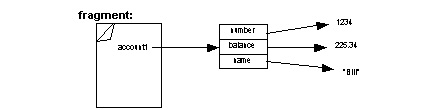
The box on the left is not an object, rather it is the way we draw a sheet of scratch paper. We've titled the piece of paper to differentiate it from other sheets of paper we'll be adding to this picture later on. In this case, we've chosen the arbitrary name "fragment" for our sheet of scratch paper. We modify the picture after executing the second line:
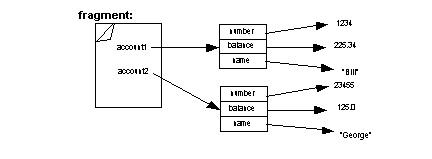
Now, things get interesting. When a message send takes place, we get a
new piece of scratch paper, title it with the name of the message, and
start drawing on that sheet of paper. Remember, when a method is
invoked, parameter names are bound to the corresponding argument
values, so we need to show those names on our paper. When control
passes to the transferFrom method, the following picture
results:
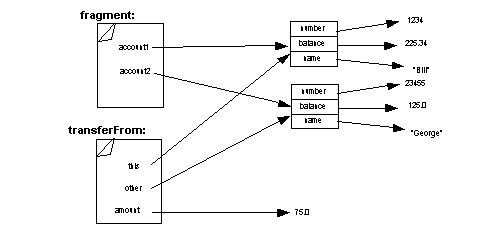
Notice that we've written three names: this (referring to
the first bank account), other (referring to the second
bank account), and amount (referring to the value 75.0).
We show the binding for this to denote the object that is
receiving the message.
Remember that the first thing that the transferFrom method
does is call another method, withdraw. Again, this means
adding another piece of scratch paper to our picture. When control
passes to the withdraw method, the following picture
describes the state of the world:
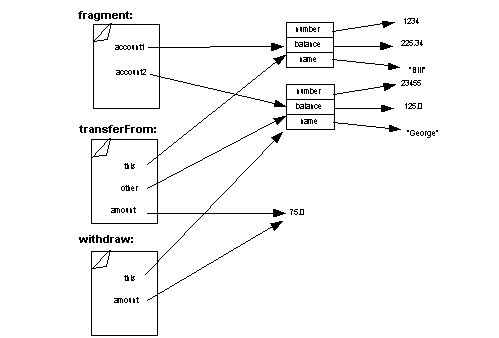
It's starting to look a bit messy, but we've really just added another
piece of paper, and a couple of names to our world. Notice that on
this new piece of paper, the name this refers to a
different object than the name this on the piece of paper
for tranferFrom. That makes sense, because each of those
message sends have different receivers. Writing down which object
this refers to helps us keep straight which object is
handling a given message.
Now imagine that the withdraw method finishes. What's
next? Well, control returns to the call site -- in the body of the
transferFrom method. At this point, the piece of paper
for withdraw is thrown away, and the following picture
results. You've seen it before, except that the second bank account
is missing some money -- due to the impact of the withdrawal we just
made.
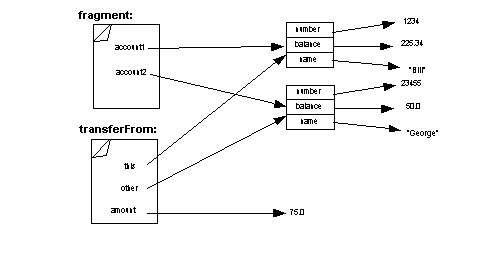
The next line of the body of transferFrom sends the
deposit message to this. Again, we modify
our picture to reflect the state of the world when that method is invoked:
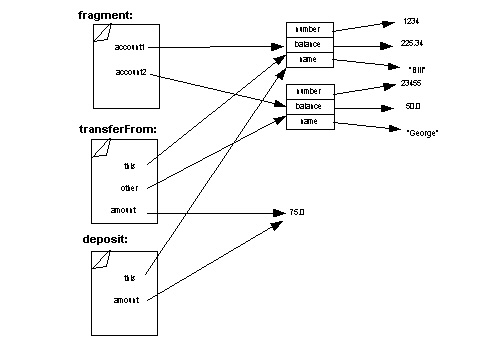
Of course, the impact of the deposit method is just to increase
the balance of the first account by $75.00. This happens, and the
piece of scratch paper for this method is thrown away, and control returns
to the transferFrom method again:
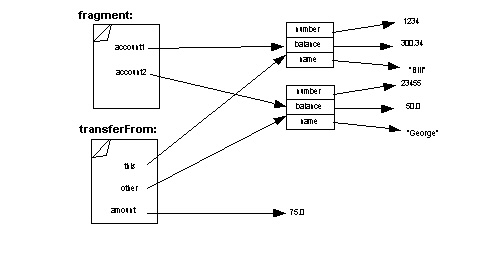
At this point, there's nothing left to do in the transferFrom
method, so we just throw its piece of paper away, resulting in the
final state of the world:
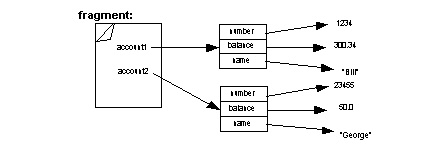
Check the buyer's ID. If the customer is 21 or over, sell them beer, otherwise, send them home.After inspecting the shopper's ID, the owner is making a choice. We can show the choice and the two possible outcomes with a decision tree.
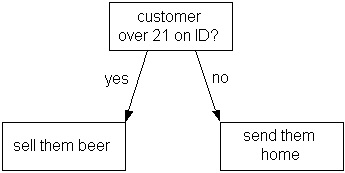
We can express this in Java as follows:
IDCard id = aPerson.getID();
if (id.getAge() >= 21) {
store.sellBeerTo(aPerson);
}
else {
store.remove(aPerson);
}
The if-statement in Java has the following pattern:
if (<condition>) {
<then clause>
}
else {
<else clause>
}
The semantics is as follows: The condition is first
evaluated, and it must evaluate to a boolean value. If the expression
evaluates to true, the statements of the then-clause are
executed. Otherwise, the statements of the else-clause
are executed.
Let's refine our algorithm, so it's more like the actual one used:
If the customer looks over 31, sell beer. Otherwise, check their ID. If they are 21 or over, sell them beer, otherwise send them home.Let's draw the decision tree.
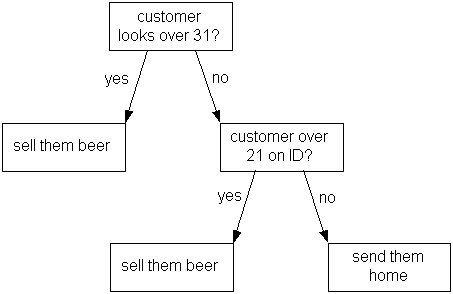
We might write this like this in Java:
if (aPerson.apparentAge() > 31) {
store.sellBeerTo(aPerson);
}
if (aPerson.getID().getAge() >= 21) {
store.sellBeerTo(aPerson);
}
else {
store.remove(aPerson);
}
This almost works. What's wrong with it? Think about a 50
year-old. The mistake becomes evident when we look at the
decision tree.
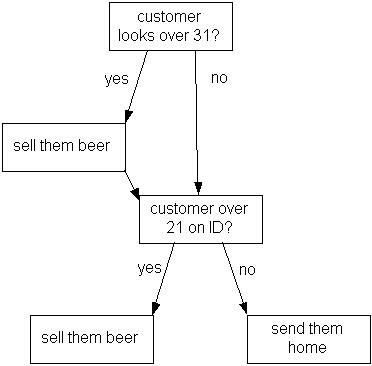
The bug in the above example is that we have written our if statement as a collection of two separate if statements. In some cases, (when the person appears to be older than 31 and is actually at least 21) they will be sold beer twice! What we really want to say is:
if (aPerson.apparentAge() > 31) {
store.sellBeerTo(aPerson);
}
else {
if (aPerson.getID().getAge() >= 21) {
store.sellBeerTo(aPerson);
}
else {
store.remove(aPerson);
}
}
When writing if-statments, we need to make decisions about
exclusivity and order. In the above example, we mean for exactly
one outcome to occur and we enforce this fact by the way we've
constructed our program.
Java provides a set of operators, which are useful for comparing numbers. These include: <, >, >=, <=, !=, ==. Each of these operators compares two subexpressions, evaluating to a boolean (true or false) result. != and == are special because they can also be used to compare subexpressions that are not of numeric types. We'll see examples of this later. The following table summarizes the meaning of these operators:
| Symbol | Meaning | Example Expression | Value if y is 11 |
|---|---|---|---|
| > | greater than | y > 5 | true |
| < | less than | y < 5 | false |
| >= | greater than or equal | y >= 11 | true |
| <= | less than or equal | y <= 10 | false |
| != | not equal | y != 5 | true |
| == | equal | y == 5 | false |
Java also provides a set of operators which are useful for combining or transforming boolean expressions. Suppose you want to know if someone's age is between 21 and 31. You can actually already write this:
if (age >= 21) {
if (age <= 31) {
// do something
}
else {
}
}
else {
}
This can be expressed more directly, however, with a boolean operator:
if (age >= 21 && age <= 31) {
// do something
}
else {
}
Note that we aren't doing anything inside of our else clause.
In this case, it is allowable to simply drop the empty else clause,
like so:
if (age >= 21 && age <= 31) {
// do something
}
The following table summarizes the boolean operators:
| Symbol | Meaning | Example Expression | Value if y is 11 |
|---|---|---|---|
| && | and (true when both subexpressions are true) | (y > 5) && (y < 11) | false |
| || | or (true when either or both subexpressions are true) | (y < 5) || (y == 11) | true |
| ! | not (true when subexpression is false) | !((y > 5) && (y < 11)) | true |
Again, there are precedence rules for boolean operators (generally they have lower precedence than arithmetic or comparison operators) but you can always use parentheses to be sure and to enhance readability of your code.
Let's revisit our refined beer-selling algorithm, and use boolean operators to express it more directly. When we think about it, we see that there are really just two outcomes, selling beer and removing the customer. We sell beer when the customer looks over 31 or when their ID shows them to be 21 or over. We remove the customer in all other cases.
if (aPerson.apparentAge() > 31 || aPerson.getID().getAge() >= 21) {
store.sellBeerTo(aPerson);
} else {
store.remove(aPerson);
}
class BankAccount {
int number;
double balance;
String name;
void withdraw(double amount) {
this.balance = this.balance - amount;
}
}
Conditionals allow us to modify the body of the withdraw method to
handle this situation. What is the right action to take? At the very
least, we should guard against overdrawing the account. Beyond that,
there are several options. We would like the client of our class to
be informed that an unexpected situation has occurred. We'll see the
correct approach to notifying the client in a later lesson, but for now
we'll use a strategy that relies on returning a "code" that tells the
client whether their operation was successful. We'll return a boolean
value: true meaning that the operation succeeded; false meaning it failed.
public class BankAccount {
private int number;
private double balance;
private String name;
// All the other methods...
public boolean withdraw(double amount) {
if (amount <= this.balance) {
this.balance = this.balance - amount;
return true;
}
else {
return false;
}
}
}
The withdraw method now checks for sufficient funds in the account
before deducting the withdrawal amount from the current balance. If
there are insufficient funds, no change is made to the balance, and
the value false is returned. This approach puts the onus on the
client of the class to check to return value to see if the operation
succeeded. A typical fragment of client code might look like this:
BankAccount account = new BankAccount(1234, 225.34, "Bill");
Input input = new Input();
double amount = input.readDouble("How much money do you want?");
boolean succeeded = account.withdraw(amount);
if (succeeded) {
System.out.println("Here's your money!!");
}
else {
System.out.println("Sorry, insufficient funds!");
}
| Stage | Artifacts Created |
|---|---|
| Analysis | Requirements |
| Design | Functional Specification |
| Implementation | Source code |
| Testing | Test cases, bug reports, certification |
| Maintenence | bug reports, feature requests |
The first stage involves an analysis of the problem domain, which requires careful thinking and investigation of the problem to be solved. It usually results in a requirements document, which is a description of what problem is being solved. The design phase starts with this document and sketches out a design, a blueprint, for a system that should be able to solve the stated problem. Given a design specification, programmers write source code, during the implementation phase of a project. This source code can then be tested, to help assure that it meets the original specification. Finally, if the program is deemed to behave correctly during the test phase, it is released into the field, at which point maintenence begins. Problems may arise in practice that were not discovered in testing, or perhaps users want small features to be added to the program.
This model of the software lifecycle was originally known as the waterfall model, because information and workflow was seen to move in one direction only -- from analysis through to deployment and maintinence. This unidirectional flow and rigid reliance on sharp boundaries between the various phases has been shown to be unworkable and ineffective in practice, especially with large scale software projects. We'll explore some of the reasons for its failure and improvements to the process in a later lesson. For now, however, it is still worth knowing the basic stages of the software lifecycle because it gives us a language for discussing the software development process.
Introductory programming courses typically focus primarily on the implementation phase of a piece of software. Usually, a specification is provided in the form of a homework assignment ("Write a program that does this and that. It should have the following pieces. Etc.") and the end goal is to produce a program that meets the given specification. This is unfortunate because it makes programming seem like an incredibly boring and uncreative task. Further, it seems to suggest that the programmers responsibilities begin with the specification and end with the testing phase. In reality, good programmers must understand the practices and issues faced by all phases of the lifecycle, even if they don't actively participate in those phases.
Let's think about compact disks for a moment. What are their properties? Here are a few: total running time, artist, year published, and the songs themselves. Let's go a level deeper. What about songs? Each song has some properties: the music (which is some sort of audio data), the name of the song, the length of the song.
Without knowing it, we've just done an analysis of the music collection domain. If we want to model it we need to define some objects for each of the main concepts. What are the concepts? Finding the right concepts takes experience and practice, but by and large, they fall directly out of our above analysis. Look at the nouns (objects) in the analysis:
Music collection, CD, time, artist name, date, audio data.Next, let's think about how the above objects are related to each other.
Song has a running time. Song has a name. Song has an audio data sample. CD has a collection of Songs. CD has a running time. CD has a name. CD has an artist. MusicCollection has a collection of CDsWe have just completed an initial analysis of the music collection domain. Are there any problems with it? Well, maybe a recording has more than one artist, so perhaps it's better to make the artist be associated with the Song. Furthermore, CDs usually contain liner notes, a publication date, and perhaps information about label, producer, and engineering information. Ultimately, we would probably want to include these properties, but for the sake of simplicity, let's just stick with our initial analysis.
The analysis will often hint at both the representation as well as the interface of the classes we want to define. It's usually a good strategy to delay worrying about representation and implementation as long as possible. Sketching the behavior of objects and imagining their interactions is much easier and flexible than actually writing the actual code for them. Good programmers build worlds in their imaginations before building them in a program.
Let's imagine some of the operations that our Song class should support. Again, let's think about what we can do with real world songs.
public class Song {
// Create a new song
// Get the running time of this song
// Get the title of this song
// Play this song onto an audio player
}
Notice that all we have so far is the basic class structure and some
comments, but it's a good starting point. In many cases, these
comments will be even more formal -- they will specify to a high
degree of detail the behavior of the methods we are going to want to
write. The operations we wish to provide hint at the state that each
Song has to maintain: some notion of song length, title, and the audio
data for the song itself. This allows us to add the instance
variables to our class definition.
public class Song {
private int seconds;
private Sound sound;
private String name;
// Create a new song
// Get the running time of this song
// Get the title of this song
// Play this song onto an audio player
}
Now, writing at constructor and the first two methods is pretty trivial.
public class Song {
private int seconds;
private Sound sound;
private String name;
// Create a new song
public Song(String title, String lengthInSeconds, Sound theSound) {
this.seconds = lengthInSeconds;
this.sound = theSound;
this.name = title;
}
// Get the running time of this song
public int getLength() {
return this.seconds;
}
// Get the title of this song
public String getTitle() {
return this.name;
}
// Play this song onto an audio player
}
What about playing the song? Let's imagine that we know about a class
that specializes in playing Sound objects. It might have an interface that
looks something like this:
class AudioPlayer {
...
// Play the provided sound onto the audio device.
public void playSound(Sound aSound);
}
Based on this interface, we can complete our implementation of the
Song object. Playing a song is just a matter of passing the song's
sound to a given AudioPlayer object, yielding a complete
implementation of our Song class.
public class Song {
private int seconds;
private Sound sound;
private String name;
// Create a new song
public Song(String title, String lengthInSeconds, Sound theSound) {
this.seconds = lengthInSeconds;
this.sound = theSound;
this.name = title;
}
// Get the running time of this song
public int getLength() {
return this.seconds;
}
// Get the title of this song
public String getTitle() {
return this.name;
}
// Play this song onto an audio player
public void play(AudioPlayer player) {
player.play(sound);
}
}
We've just implemented a class that we can use to represent songs.
In future chapters, we'll see how to implement some of the other
classes in our system, such as MusicCollection and CompactDisc.
In the simplest terms, a working program is one that solves the problem it set out to solve. The criteria of success is based largely on the description of the original problem. For instance, if I tell you: "Write a program that does stuff." It's very easy to write this kind of a program and to convince yourself that it works. Of course, I might not be very happy with it, because it probably doesn't do what I expected. If I want something more specific, I need to be clearer in my request. So I might say: "Write a program that draws a house." Now you have a somewhat more specific problem to solve, and we can have a more reasonable discussion about whether or not your program actually solves it. Suppose you deliver a program that draws a house with no windows. I might complain, but arguably your program has solved the problem I set forth. If I'd wanted windows, I should have made that part of my request.
The technical term for this kind of request is a specification. Specifications should have a level of detail sufficient to solve the real-world problem they are setting out to solve. For instance, the specifications for an air-traffic control system are likely to be much more detailed than the specifications for a beginning programming assignment.
Another useful way to think about specifications is that they express a contract between a client and a vendor. Contracts often have certain requirements (things that the vendor expects to be true for the contract to be excuted), and make certain guarantees (things that the vendor insists will be true once the contract is executed). Programming by contract is a useful way to split large programming tasks into smaller components. We can apply the concept of specification at various levels of a program. Initially, we might just write a specification for the whole program, but later, we'll break it down, perhaps writing specifications for individual methods that need to be written. These specifications are often advertised as part of the interface of a method. Having specifications at various levels and degrees of detail allows us to reason more effectively about the supposed behavior of a program.
The phrase "meets the spec" is often used to mean "the program works." How can you convince yourself that the program "meets the spec"? There are several approaches -- including testing and analysis. Suppose I give you this specification:
Write a program that reads a number between one and a million, divides it by two, and prints the result.You could imagine trying your program on every possible value and checking the results. If they are correct for every input, then your program works -- it meets the spec. While this might work for toy programs, it's not very practical for larger pieces of software. In these cases, testers will often build suites of test cases. If the program "passes" all of the test cases, they can say it works for the given test suite. Finding a good set of test cases is an art in itself, and we'll talk about finding good test cases later on.
Specifications themselves are of course rooted in human language, so it seems that they can only be as precise as our own, somewhat imprecise language. In the extreme, the definition of terms itself seems like it leads to an infinite regress. Consider the following example:
Write a program that takes two numbers and prints their sum.This seems simple enough, but it assumes that the terms "program", "numbers", "prints", "sum", and so forth are well-defined. We typically take the definition of these sorts of terms for granted, but imagine the dialog you could have with an inquisitive two-year old:
- What does 'print' mean? - It means to show the information on the computer screen. - What's a computer screen? - It's like the television, but it's connected to the computer. - What's a computer? - It's a machine that can execute a set of instructions you give it. - What's an instruction? - [And so on, and so on...]Clearly, I'm exaggerating the point here, but I want to show that there is a lot that we take for granted when we give and receive specifications. Our language is full of subtle shades of meaning, that can be interpreted in a variety of ways. People have attempted to make the specification process more formal, usually by creating increasingly mathematical notation. In some ways, this can make specifications more clear, but in some sense, it skirts the issue. If the problem domain itself is not a mathematical one, a highly formal notation may not assist the designer. Imagine trying to create a system to support the work of air-traffic controllers. While some aspects of the air-traffic control problem are undoubtedly mathematical in nature, studies have shown that its effectiveness is rooted in large part in the language, practices, signs, and implicit knowledge of the air-traffic controllers. Besides relying on instruments to make good and safe decisions, controllers engage in constant linguistic negotiation and interaction with pilots and other controllers both locally and at other airports. Ultimately, it seems that we need to answer the fundamental question of whether or not our own language is completely and unambiguously formalizable. The quest to formalize human language characterized many of the great philosophical projects of the 19th and 20th century. Today it is generally accepted (at least outside of the Computer Science discipline!) that they all ended in failure.
In terms of structuring programs as contracts, the same problems arise. Arguably, calling specifications "contracts" is just sugaring over the core issue. To be effective, the contracts themselves must be crafted in just the appropriate amount of exacting detail. Having a contract is not enough -- it has to be a "good" contract. Lawyers understand that contracts are incredibly difficult to write well. It is no mistake that Contracts is typically regarded as one of the most difficult courses a law student will face. In a sufficiently large software system, writing a contract can be as difficult as writing a contract in the real world. Eventually, the contractual view seems to return us to the deep philosophical issues we wrestled with above.
At this point, you may be thinking that if it's so difficult or even impossible to specify anything at a sufficient level of unambiguous detail, how can we ever write a program that "works." The solution is perhaps to redefine what we mean by "works." A working program is one that is generally useful to the people who use it in their everyday lives. It is a program that supports rather than hinders their daily practices.
Many philosophers have wrestled with the question of understanding. In other words, they attempted to answer the question: "How do humans understand language? What does it mean to understand a word or a sentence? What is meaning?" Wittgenstein gave what many people consider a rather exotic answer to this question. Traditionally, this question has been answered in a denotational manner. In other words, the meaning of a word is that which it denotes. The word "apple" denotes (refers to) a crunchy, sweet, juicy fruit that grows on trees. For you to understand the word "apple" is for you to grasp this reference. Wittgenstein argued, however, that this view of language is impoverished. Consider a one year old who is just learning to speak. She may utter the word "banana". What she really "means" by saying that word is that she wants a piece of the banana that she sees sitting on the counter. For you to "understand" her is to actually cut and mash the banana and give her some. The traditional view of language does not explain this action- and use-oriented quality of language. For you to understand is to "do the right thing," rather than simply grasp the denotation of the word "banana" to the concept of the thing you have in your head.
Stepping back into the world of computer programs now, we see that the difficulty with specifications is that they do not capture the richness of meaning in the same way that a denotational theory of language cannot express the richness of how we use language. Fundamentally, we humans use programs to do things, the same way that we use language to do things. To have a successful (that is, understood by both parties) conversation is to get the thing done that you are wanting to get done. To have a successful, working computer program is to write one that gets done what you intended. The metric of success is usefulness to the humans that use it rather than simply meeting the specification.
This redefinition of success implies a markedly different approach to designing and developing computer programs -- where designers, developers, and users work together and contribute broadly to the creation of a software artifact. By working together more closely, designers and developers can better learn and understand aspects of the user's domain that may not have been well expressed in the initial specification. Furthermore, by testing prototypes - early versions of the software - on actual users, feedback can be gathered at a time when it makes the greatest impact -- early in the project. Understanding and improving the concept of user-centered or participatory design is an active field of research at the moment.
While specifications have their weaknesses, I want to emphasize that they do play an important role in the software development process. Specifications are useful. While it is arguable that they are even a necessary condition for building good software, it is a mistake to believe that they are sufficient condition. Perhaps the best we can do is formalize a specification to the extent that it assists us, but not to the extent that we lose the richness of the orginal domain. When asked about rules (definitions) for using language, Wittgenstein provided a characteristically fuzzy answer. He argued that rules should be viewed more as signposts at a fork in the road. Rules are adequate, he said, if they eliminate our doubt as to which direction to take. While the signpost cannot guarantee that someone will take the correct fork in the road, they will tend to do so if they are effective in their design. The metric of their success is their usefulness, rather than a normative standard of completeness or definiteness. By answering the question this way, he underscored the importance of rules without needing to make any claims or requirements as to their form.
Some collections are inherently ordered. A deck of cards, for instance, has a first card, a last card, a seventh card, and so on. The books in a bookbag or backpack are not really ordered, on the other hand. What is the first book in the bookbag? You could answer this question a variety of ways: the alphabetically first book; or perhaps the first book you put into the bag. In any case, it seems that the answer to this question is unclear. Hence, we might say that a bookbag is an example of an unordered collection.
Because collections are so fundamental to the way we think about the world, every programming language provides some means to represent a collection. Java provides us with a particularly expressive set of collection classes, which we can use in our programs to build powerful abstractions. In this lesson, we'll take a look at just three examples, Arraylist, HashSet, and HashMap.
public class ArrayList {
/** Answer the size of the collection */
public int size();
/** Answer the object at the given index */
public Object get(int index);
/** Add the given object to the end of the collection */
public void add(Object o);
/**
Remove the object located at the given index from the collection,
and shift any subsequent elements to the left.
@return the element that was removed from the list
*/
public Object remove(int index);
}
Now let's look at a simple example of using an ArrayList (in the interpreter):
prompt> ArrayList names = new ArrayList();
prompt> names.add("Ahab");
prompt> names.add("Quequeg");
prompt> names
ArrayList["Ahab", "Quequeg"]
prompt> names.get(0)
"Ahab"
prompt> names.size()
2
In the first line in the above example, we create a new ArrayList
object and name it names. We then perform some
operations on this object, namely, we add two objects to the
collection -- the Strings "Ahab" and "Quequeg". We then ask the
ArrayList to show itself, and it shows us that it contains the two
Strings that we just added. Notice that they occupy the order in
which they were added. Next, we ask the ArrayList to access
the element at the zero-th (first) position. This should be the
object we added first, namely "Ahab", and we see that indeed it is.
Finally, we ask the ArrayList to tell us its size, and it informs us
that it contains two elements, as we would expect.
CompactDisc has a collection of Songs. CompactDisc has a running time. CompactDisc has a name. CompactDisc has an artist.Let's think also about the interface that a CompactDisc object might support, by thinking about the kinds of things that we might do with real-world CompactDiscs:
public class CompactDisc {
// A constructor for making new CompactDisc objects
// Get the title
// Get the artist
// Get the total running time
// Add a song
// Get the ith song
}
Now we extend our implementation by giving it a representation, guided
by the property analysis we performed above:
public class CompactDisc {
private ArrayList songs; // a collection of songs
private int runningTime; // total running time
private String artistName; // artist name
private String title; // disc title
// A constructor for making new CompactDisc objects
// Get the title
// Get the artist
// Get the total running time
// Add a song
// Get the ith song
}
Now we can go ahead and add a constructor and implement the five
methods quite easily:
public class CompactDisc {
private ArrayList songs;
private int runningTime;
private String artistName;
private String title;
/**
Create a new, empty compact disc.
@param artistName the name of the recording artist
@param title the title of the CD
*/
public CompactDisc(String artistName, String title) {
this.artistName = artistName;
this.title = title;
this.songs = new ArrayList();
this.runningTime = 0;
}
/** Answer the title of the CD. */
public String getTitle() {
return this.title;
}
/** Answer the artist of the CD. */
public String getArtist() {
return this.artistName;
}
/** Answer the running time of the CD. */
public int getRunningTime() {
return this.runningTime;
}
/** Add the given song to the end of CD. */
public void addSong(Song aSong) {
this.songs.add(aSong);
this.runningTime = this.runningTime + aSong.getLength();
}
/** Answer the ith song.
@param i the index of the song to retrieve
@return the Song at the ith position
*/
public Song getSong(int i) {
return (Song)this.songs.get(i);
}
}
The constructor just initialized the parts of the CD to reasonable
values: it sets the artist name and disc title; it creates a new,
empty ArrayList to hold the songs; and finally it sets the running time
to be zero. The first three methods are just simple accessor methods
that let the client of this class get access to some of the basic
qualities of a CompactDisc, such as artist name.
The addSong method is a little trickier, but not totally
far out. It just adds the Song object (given as a parameter to the
method) to the collection of songs. Finally, it increments the
running time. Notice how this operation keeps the total running time
up to date: every time a new song is added to the CD, it is queried
for its running time, and this value is accumulated in the total
running time of the CD.
The final method, getting a song from the disc, does indeed look somewhat strange. Can you see what is different about it? It looks the way it does because of a few special rules that the Java language imposes upon us. We'll talk about these rules in the following section.
get method for
ArrayLists is Object. For now, think of the type Object
as Java's way of expressing any kind of object defined by a class in
the language. This includes "built in" classes like String and
classes that we define, such as Songs. It does not include, however,
primitive built in types such as int, char, double, or boolean. Every
class we define has an "is-a" relationship to the class Object. In
other words, we can say that every Song "is an" Object. Notice,
however, that the reverse is not true: not every Object "is a" Song.
This is true of the real world too. For instance, every car is an
object, but not every object is a car. There could be objects that
are not cars, but instead are chairs, or stoves, or some other kind of
object. This rule means that a binding such as the following is
perfectly legal:
Object someObject = new Song(...);The type of the expression on the right is Song. And since every Song is an Object, the above does not result in a type mismatch. Again, the reverse is not true. In other words, it is not the case that every Object is a Song. Let's look at the following fragment:
ArrayList someSongs = new ArrayList(); someSongs.add(new Song(...)); ... Song aSong = someSongs.get(0); // type mismatch!!The return type of the method get() is Object, and the compiler will complain of a type mismatch. Why? Because type of the thing being returned from the get() method is Object and in the final statement, we are saying that it is a Song. In other words, we are claiming that an Object is a Song, which is not, in general, true.
This should help explain the strange-looking method body of
getSong() in the class CompactDisc. We know that our
ArrayList songs contains only Song objects. A client of
our class expects that when they get the i-th song of a CompactDisc,
they should receive a Song, not an Object. The problem is that the
get() method on ArrayList returns an Object. We are
faced with a seemingly impossible situation now -- as implementors of
the class CompactDisc, we know that the ArrayList contains only Songs,
but the compiler will insist it contains only Objects. How can we
make the compiler happy? The answer is to cast the type of
the object that is returned by get() to the appropriate type. The
pattern for casting is as follows:
(<type-name>)<expression>A cast is a promise to the compiler that the expression is actually of the stated type. The cast expression does not actually change the type of the value of the expression -- if the type of the expression is not as we promise, an error will be reported at runtime. Let's look at another example:
ArrayList things = new ArrayList();
things.add("Hello");
Song aSong = (Song)things.get(0); // runtime error!!
The above fragment will compile beautifully, but will fail
spectacularly when run. Why? Because we have in essence told a great
lie. We have made the claim that the object returned by the get()
method is actually a Song, when it really is a String. Since it is
not the case that a String is a Song, the program cannot run
correctly. Since the compiler cannot, in general, catch errors like
these when it compiles your program, checking these kinds of errors
must be deferred until the program is actually being run.
Casting is a practice that is subject to terrible abuse, and hence must be used carefully. As we know, Java is very strict about using and abusing types, and does its best to catch abuses of types at compile time. Many beginning programmers use casting to get the compiler to shut up about type errors, only to pay the price when their programs are actually run. When using a cast, ask yourself the question, "Is it really the case that this expression is of this type?" If you cannot answer in the affirmative, then you should not be using a cast.
In the getSong method, we can ask ourselves that question
and indeed answer in the affirmative. Why? Because we are the only
people who can add things to the ArrayList, and we know (because of
the interface of the addSong method), that we'll only
ever add Song objects to our collection. Hence, when we access an
object in that collection, we know that it must be a Song. Therefore,
we may use a cast to make this promise to the compiler, and support the
desired interface to the getSong method, namely that it should
return an object of type Song, not Object.
Notice that the CompactDisc class is a relatively "thin" class. Its primary job is to maintain a collection of objects (Songs) and provide a client a nice interface for adding and accessing songs as well as getting general information about that collection. It performs these operations by building on pre-existing classes (such as String and ArrayList). The CompactDisc class is an example of a facade class. It provides a client with a clean, uniform interface to a set of sub-objects that together implement some sort of object. We'll see another example of this style of programming in the next section.
public class MusicCollection {
private HashMap discs;
private String name;
/** Create a new collection with the given name. */
public MusicCollection(String collectionName) {
this.name = collectionName;
this.discs = new HashMap();
}
/** Add the given disc to the collection. */
public void add(CompactDisc disc) {
this.discs.put(disc.getName(), disc);
}
/** Answer the disc with the given title. */
public CompactDisc get(String title) {
return (CompactDisc)this.discs.get(title);
}
/** Remove the disc with the given title. */
public void remove(String title) {
this.discs.remove(title);
}
}
A MusicCollection object really just has two fields, a name and a
collection of CompactDiscs. To represent the collection, we use the
HashMap class. Here's a peek at its interface:
public class HashMap {
/** Answer the value associated with the given key. */
public Object get(Object key);
/** Associate the given key with the given value. */
public void put(Object key, Object value);
/** Remove the key and its corresponding value from the table.
@return the value if it exists, null otherwise */
public Object remove(Object key);
}
A HashMap is a collection that maps keys to values. Let's
look at a fragment that uses a HashMap:
HashMap songs = new HashMap();
CompactDisc disc1 = new CompactDisc("Banana Album", "Velvet Underground");
CompactDisc disc2 = new CompactDisc("Taking Tiger Mountain", "Brian Eno");
songs.put(disc1.getName(), disc1);
songs.put(disc2.getName(), disc2);
The above fragment associates the name "Banana Album" with the first
CompactDisc object we created and the name "Taking Tiger Mountain"
with the second object we created. We can visualize the contents
of the table as follows:
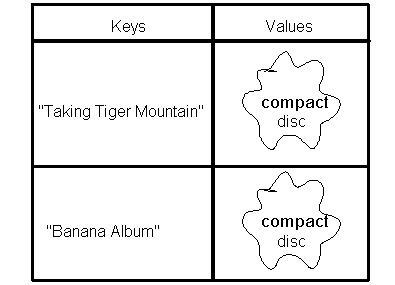
We can retrieve items from our collection as follows:
CompactDisc aDisc = (CompactDisc)songs.get("Banana Album");
Note that we must perform a cast again, because a HashMap knows how
to map key Objects to value Objects. HashMaps can map many keys to
the same value, but cannot map a single key to many values. For instance:
HashMap songs = new HashMap();
CompactDisc disc1 = new CompactDisc("Banana Album", "Velvet Underground");
CompactDisc disc2 = new CompactDisc("Taking Tiger Mountain", "Brian Eno");
songs.put("Banana Album", disc1);
songs.put("Great Album!", disc1);
The above example maps the both the keys "Banana Album" and "Great
Album!" to the same CompactDisc object (disc1). Extending our
example, however:
HashMap songs = new HashMap();
CompactDisc disc1 = new CompactDisc("Banana Album", "Velvet Underground");
CompactDisc disc2 = new CompactDisc("Taking Tiger Mountain", "Brian Eno");
songs.put("Banana Album", disc1);
songs.put("Great Album!", disc1);
songs.put("Great Album!", disc2);
The final line re-maps the key "Great Album!" to disc2. A
HashMap cannot by itself represent a one-to-many mapping of the sort
we desire. Can you imagine combining a HashMap with an ArrayList to
make this sort of mapping work?
What about the following example?
HashMap songs = new HashMap();
CompactDisc disc1 = new CompactDisc("Banana Album", "Velvet Underground");
CompactDisc disc2 = new CompactDisc("Taking Tiger Mountain", "Brian Eno");
songs.put(disc1.getName(), disc1);
songs.put(disc2.getName(), disc2);
CompactDisc anotherDisc = (CompactDisc)songs.get("Revolver");
What value is anotherDisc bound to? Remember that the songs contains
only two mappings at this point, and neither of them has a key called
"Revolver". Conceptually, the table should tell us that no such
mapping exists at this point, and that is exactly what happens. There
is a special value null in Java that is used to represent
nothingness, and this value is returned by the get() method in this
case.
We can exploit this fact to check if we have a given CompactDisc in our collection:
String title = input.readString("Title of the disc? ");
CompactDisc theDisc = (CompactDisc)songs.get(title);
if (theDisc != null) {
output.println("We have it in stock!");
}
else {
output.println("Sorry, please try later...");
}
Of course, by examining the interface to HashMap we see that this
operation is supported directly, via the containsKey() method:
String title = input.readString("Title of the disc? ");
if (discs.containsKey(title)) {
output.println("We have it in stock!");
}
else {
output.println("Sorry, please try later...");
}
int totalTemp = 0;
int mondayHi = input.readInt("Monday's high temp?");
totalTemp = totalTemp + mondayHi;
int tuesdayHi = input.readInt("Tuesday's high temp?");
totalTemp = totalTemp + tuesdayHi;
int wednesdayHi = input.readInt("Wednesday's high temp?");
totalTemp = totalTemp + wednesdayHi;
...
int averageHi = totalTemp / 7;
This approach has some serious drawbacks. What are they? What we really
want to say is something like:
For each day of the month (week or whatever period) get the high temperature and accumulate it. Afterwards, divide the total temperature by the number of days in the period.Java lets us express this algorithm almost verbatim:
int totalTemp = 0;
int numDays = 30;
for (int i=0; i < numDays; i=i+1) {
int todaysHi = input.readInt("High temperature for day " + i);
totalTemp = totalTemp + todaysHi;
}
int averageHi = totalTemp / numDays;
The for-loop in Java has the following pattern:
for (<initializer-statement>; <condition-expression>; <update-statement>) {
<body>
}
The semantics is as follows: First, the initializer
statement is executed. Then, while the condition-expression
is true, the body statements, followed by the
update-statement is executed.
Since so many for-loops contain statements like i=i+1 in their update step (indeed, incrementing by one is very common in other places too) you'll see the following shorthand used frequently:
i++; // means i=i+1
While there is rain on a given day, accumulate the total rainfall. Afterwards, calculate the average.This problem is not naturally counting loop -- it loops simply until some condition is true. Java supports this kind of loop too:
int todaysRainfall = input.readInt("Today's rainfall?");
int daysWithRain = 0;
while (todaysRainfall > 0) {
daysWithRain = daysWithRain + 1;
totalRainfall = totalRainfall + todaysRainfall;
todaysRainfall = input.readInt("Today's rainfall?");
}
int averageRainfall = totalRainFall / daysWithRain;
We can express this as a for loop, but it's not naturally a counting
loop. It is worth convincing yourself, though, that every while
loop can be expressed as a for loop, and vice-versa. For example,
we could transform the above into a for loop:
int daysWithRain = 0;
for (int todaysRainfall = input.readInt("Today's rainfall?");
todaysRainFall > 0;
todaysRainfall = input.readInt("Today's rainfall?")) {
daysWithRain = daysWithRain + 1;
totalRainfall = totalRainfall + todaysRainfall;
}
int averageRainfall = totalRainFall / daysWithRain;
In general, it's better style to use a for loop when the loop
is naturally described as a counting loop -- a loop that iterates
over a sequence or range of numeric values.
/**
The BankAccount class implements a simple bank account.
@author Ben Dugan
@version 11/11/2001
*/
public class BankAccount {
private int number;
private double balance;
private String name;
/**
Create a new BankAccount object, with the given initial values.
@param acctNumber an account number to use
@param initBalance an initial balance
@param acctName the name of the account owner
*/
public BankAccount(int acctNumber, double initBalance, String acctName) {
this.number = acctNumber;
this.balance = initBalance;
this.name = acctName;
}
/**
Increase the balance by the given amount.
@param amount the amount to deposit
*/
public void deposit(double amount) {
this.balance = this.balance + amount;
}
/**
Answer the current balance.
@return the current balance
*/
public double getBalance() {
return this.balance;
}
/**
Answer the account number.
@return the account number
*/
public int getAccountNumber() {
return number;
}
/**
Decrease the balance by the given amount.
@param amount the amount to deposit
@return true if and only if there were sufficient funds for the withdrawal
*/
public boolean withdraw(double amount) {
if (amount <= this.balance) {
this.balance = this.balance - amount;
return true;
}
else {
return false;
}
}
/**
Transfer money between accounts.
@param other a BankAccount to tranfer from
@param amount an amount to transfer
*/
public void transferFrom(BankAccount other, double amount) {
other.withdraw(amount);
this.deposit(amount);
}
}
What about the collection of BankAccounts in the bank? Let's call this
kind of object Accounts. What kind of object is it? The
Accounts object is responsible for maintaining a collection of
accounts for the bank. Is the collection ordered? Even though we
probably access an account via its account number, this does not mean
that there is an inherent order to the accounts. An account number is
just a unique key used to access a single account. Whereas
there may be two people named "Bill Wattie", they ought to have two
separate bank accounts, each with their own unique account number.
Let's use a HashMap that associates account numbers with BankAccounts
as the fundamental representational component of our Accounts class:
public class Accounts {
private HashMap accounts;
/** Create a new, empty Accounts collection. */
public Accounts() {
this.accounts = new HashMap();
}
/** Add an account to the collection. */
public void addAccount(BankAccount account) {
int accountNumber = account.getAccountNumber();
Integer key = new Integer(accountNumber);
accounts.put(key, account);
}
/** Retrieve an account from the collection. */
public BankAccount getAccount(int accountNumber) {
Integer key = new Integer(accountNumber);
return accounts.get(key);
}
}
First, let's emphasize that this class looks a lot like the
MusicCollection class. Its main job is to maintain a collection of
things and provide a nice interface for adding and getting access to
those things. There are some strange differences though. Can you
spot them?
getAccount and
addAccount methods. Both methods create an Integer object
to use as a key for accessing the HashMap. The reason we do this is
related to the discussion of casting in a prior lesson. Recall the
interface for HashMaps:
public class HashMap {
/** Answer the value associated with the given key. */
public Object get(Object key);
/** Associate the given key with the given value. */
public void put(Object key, Object value);
/** Remove the key and its corresponding value from the table.
@return the value if it exists, null otherwise */
public Object remove(Object key);
}
This interface tells us that HashMaps can associate any key Object
with a value Object. Recall that the primitive types int, char, and
double - unlike most other classes/types in Java - do not have the
"is-a" relationship with the Object class. This exception is a famous
"wart" in the definition of the Java language. The reason for this
exception is related to efficiency considerations that worried the
original implementors of the Java language. We want to
implement a method like getAccount as follows:
public BankAccount getAccount(int accountNumber) {
return accounts.get(accountNumber);
}
However, if we do this, the compiler will refuse to compile our
program. Why? Because the type of accountNumber in the
above example is int and the type int does
not have an "is-a" relationship to the type expected by the
get method on HashMaps, which is Object. To deal with
this situation, the Java language provides us a set of classes whose
only job it is to "wrap" primitive types such as char, int, and
double. These classes are called Character, Integer, and Double,
respectively. Once we wrap a primitive thing like an int in an
Integer object, that object can be used in places where Objects are
expected. Here's a fragment of the Integer class interface
(interfaces to Character and Double are similar):
public class Integer {
/** Create a new Integer containing the given value. */
public Integer(int value);
/** Answer the integer value of this object. */
public int intValue();
}
In our Accounts class, we use Integer objects to wrap the account
number value before we associate new BankAccounts with their account
numbers, and before we look up a BankAccount by its number.
As usual, we have several options for assigning these responsibilities. The first and perhaps most obvious option is to assign them to the Accounts object. We could, for instance, add a method to the Accounts class that prompts the user for an account number, then looks up that account, and prints the result to the screen. The method might look like this:
public void printAccount(Input in, Output out) {
int number = in.readInt("Enter account number: ");
BankAccount account = this.getAccount(number);
out.println(account);
}
This turns out to not be a very good idea. Why? Because it violates
a number of important principles of software design.
First, it violates what we might call the "Hedgehog Principle". The
name "Hedgehog Principle" comes from the saying "The fox knows many
things, but the hedgehog knows one great thing." The hedgehog is,
above all, an expert at rolling itself into a ball to defend itself.
The fox, for all of its general cunning cannnot defeat the expert
hedgehog. Taken to a programming context, this principle states that
classes should prefer to be excellent at doing one thing, rather than
be pretty good at a variety of things. By adding a method like
printAccount to the Account class, we're asking it to be
good at both doing input and output, as well as managing a collection
of BankAccounts.
Second, the above design does not typically result in maintainable software. Imagine trying to ship the above software to a country where another language is spoken. We've hardcoded the English language prompt into the definition of the Accounts class. To ship the software to Germany, for instance, we'd have to make a copy of the class (call it something like GermanAccounts), and then go change the prompts in the GermanAccounts class. While this approach would work, what happens when we discover a bug in the original Accounts class? We'd have to fix the bug in the Accounts class, as well as GermanAccounts, FrenchAccounts, and so on. Doing this in practice would be a maintinence nightmare.
Finally, it does not partition the work between different programmers very well. In a real system, getting the user interface right is a big job, and we'd like to allow some programmers to focus just on building an excellent interface, while other programmers might focus on building the underlying system objects, such as BankAccount and Accounts.
These issues encourage us to create a separate class whose job it was only to be an expert at performing input and output. We'll call this class BankUI (short for BankUserInterface). It will have methods that support the following typical bank teller activities:
public class BankUI {
private Accounts accounts;
private Input input;
private Output output;
private nextAccountNumber;
/** Create a new BankUI for the given objects. */
public BankUI(Accounts accounts, Input in, Output out) {
this.accounts = accounts;
this.input = in;
this.output = out;
this.nextAccountNumber = 0;
}
/** Create a new account */
public void createAccount() {
int number = nextAccountNumber;
nextAccountNumber = nextAccountNumber + 1;
double balance = input.readDouble("Enter starting balance: ");
String name = input.readString("Enter account name: ");
BankAccount account = new BankAccount(number, balance, name);
accounts.addAccount(account);
output.println("Account# " + number + " created for " + name);
}
/** Get the balance from an account. */
public void checkBalance() {
int number = input.readInt("Enter account number: ");
BankAccount account = accounts.getAccount(number);
output.println("The balance is " + account.getBalance());
}
/** Deposit money into an account. */
public void depositMoney() {
int number = input.readInt("Enter account number: ");
BankAccount account = accounts.getAccount(number);
double amount = input.readDouble("Enter amount: ");
account.deposit(amount);
output.println("New balance: " + account.getBalance());
}
/** Withdraw money from an account. */
public void withdrawMoney() {
int number = input.readInt("Enter account number: ");
BankAccount account = accounts.getAccount(number);
double amount = input.readDouble("Enter amount: ");
boolean success = account.withdraw(amount);
if (success) {
output.println("Withdrawal succeeded.");
}
else {
output.println("Withdrawal failed. Insufficient funds.");
}
}
}
prompt> Input in = new Input(); prompt> Output out = new Output(); prompt> Accounts accounts = new Accounts(); prompt> BankUI ui = new BankUI(accounts, in, out); prompt> ui.createAccount(); Enter starting balance: 200.50 Enter account name: Ahab Account# 0 created for Ahab prompt> ui.depositMoney(); Enter account number: 0 Enter amount: 50.0 New balance: 250.50 prompt>Notice that the first four lines are setup code. We need to create our basic system objects, and then we stitch them together with a BankUI object. After that, we send messages to the BankUI object and it handles the input and output required to access and update BankAccount objects.
In real life, we wouldn't expect the teller to actually type Java code to send messages to the BankUI. We can actually internalize the calling of the BankUI methods in the class itself:
public class BankUI {
// All the other methods...
/** Print a menu of options. */
public void printMenu() {
output.println("Please enter one of the following options:");
output.println(" [n]ew account");
output.println(" [d]eposit");
output.println(" [w]ithdraw");
output.println(" [q]uit");
}
/** Prompt teller and dispatch to appopriate method.
@return false if and only if the teller quit */
public boolean dispatch() {
char option = input.readChar("Enter Option: ");
boolean quitting = false;
if (option == 'n') {
this.createAccount();
}
else if (option == 'd') {
this.depositMoney();
}
else if (option == 'w') {
this.withdrawMoney();
}
else if (option == 'q') {
output.println("Goodbye!");
quitting = true;
}
else {
output.println("Invalid option.");
}
return quitting;
}
/** Run the UI until the teller decides to quit. */
public void go() {
boolean quitting = false;
while (!quitting) {
printMenu();
quitting = dispatch();
}
}
}
We've added three methods to our BankUI class. The first prints a
menu of options that are available to the bank teller. The second
consumes a character from the teller (by which he or she selects an
option), and calls the appropriate method. The third implements a loop,
that continually prints the menu and dispatches the chosen option to
the right method. Let's use this new class in our interpreter:
prompt> Input in = new Input(); prompt> Output out = new Output(); prompt> Accounts accounts = new Accounts(); prompt> BankUI ui = new BankUI(accounts, in, out); prompt> ui.go(); Please enter one of the following options: [n]ew account [d]eposit [w]ithdraw [q]uit Enter option: n Enter starting balance: 200.50 Enter account name: Ahab Account# 0 created for Ahab Please enter one of the following options: [n]ew account [d]eposit [w]ithdraw [q]uit Enter option: d Enter account number: 0 Enter amount: 50.0 New balance: 250.50 Please enter one of the following options: [n]ew account [d]eposit [w]ithdraw [q]uit Enter option: x Invalid option. Please enter one of the following options: [n]ew account [d]eposit [w]ithdraw [q]uit Enter option: q Goodbye! prompt >Notice that the first four lines are identical to the original example -- we create and stitch together the system objects. After that, however, we make a single call to the
go method on the
BankUI object, and this method executes a loop which handles the
interaction with the teller. In a way, the go method
implements a simple interpreter that forever does the following three
things: reads an option from the teller, executes that option, and
then prints the result. This read-evaluate-print interpreter cycle is
another common pattern in many real-world systems.
While we have combined the jobs of the view and the controller in the BankUI object, we are still faithful to the basic distinctions of the MVC pattern. By decoupling the components in this manner, we gain a great deal in terms of flexibility and reusability. For instance, assume that we need to implement a fancier version of our user interface. In this day and age, text-driven user interfaces are not very popular anymore. Most user interfaces are graphical in nature, and rely heavily on mouse inputs and menus for option selection. Given the above design, we can reuse the BankAccount and Accounts classes without modification, and simply implement a new class (perhaps called GraphicalBankUI) to manage the appropriate display objects and handle mouse inputs from the user. Furthermore, we can mix and match our user interface components in an interesting manner. We can, for instance, start our development by building a simple text-driven user interface, and then later start working on a graphical user interface. During the development and testing of this more complicated interface, we can still rely on the old text-driven interface to test-drive our system, or provide access to features that are not yet available in the nascent graphical user interface.
Walk through the collection of songs, printing the name of each one.In this lesson we'll apply the concept of iteration to the management and processing of collections.
output.println(nameList.get(0)); output.println(nameList.get(1)); output.println(nameList.get(2));This works, but is tedious if the list contains many items. More problematic, however, is the fact that it won't work if we don't know when we write our program how many items the list contains. The solution is to use iteration, which is a way to execute a variable number of statements. Since we know how to ask an ArrayList how many items it contains, we can write a counting loop that accesses each item of our ArrayList sequentially, from zero up to the number of items in the ArrayList:
int numNames = nameList.size();
for (int i=0; i<numNames; i++) {
output.println(nameList.get(i));
}
In English, this fragment of code implements the following algorithm:
For each item of the list, print it.Remember that the items in the ArrayList live at indices 0 to size-1. A very common error is to iterate over items 0 to size:
int numNames = nameList.size();
for (int i=0; i<=numNames; i++) {
output.println(nameList.get(i));
}
HashMap someTable = new HashMap();
// assume we add some items here...
// the keySet() method on HashMaps returns a Set of the keys of the map
Set keys = someTable.keySet();
// now we can create and initialize a new ArrayList with that collection
ArrayList list = new ArrayList(keys);
// and now we can iterate
for (int i=0; i<list.size(); i++) {
// Access the values of the map with: someTable.get(list.get(i))
}
In other words, we ask the HashMap for a Set of its keys and then
create a new ArrayList (initialized by the elements of that
collection) and exploit its indexability to access the values of the
HashMap. While this is a roundabout method of approaching the
problem, it does work, and it requires only that we understand a
single pattern for iterating over collections.
public interface Iterator {
/** Answer the next Object and advance the iterator. */
public Object next();
/** Answer true if the iterator has more elements. */
public boolean hasNext();
}
We can ask a HashMap for an iterator enumeration of all of its keys as
follows:
// Create a HashMap and add some mappings
HashMap map = new HashMap();
map.put("Willa", "Cather");
map.put("Raymond", "Carver");
// Now get the Set of its keys
Set keys = map.keySet();
// Now get an iterator over this set:
Iterator iter = keys.iterator();
Since an Iterator does not provide us with a notion of size, or
indexed access, it is not natural to use a counting loop when
processing an Iterator. A while-loop, however, will do the trick
nicely:
// Create a HashMap and add some mappings
HashMap map = new HashMap();
map.put("Willa", "Cather");
map.put("Albert", "Camus");
map.put("Raymond", "Carver");
// Now get the iterator and iterate over it
Iterator iter = map.keySet().iterator();
while (iter.hasNext()) {
Object aKey = iter.next();
output.println(aKey + " " + map.get(aKey));
}
In English, the above fragment expresses the following algorithm:
First, get all of the keys in the map. Next, while there are still keys, get the next key and print out the key and the associated value from the map.If we ran the program, the output might look like this. Notice that the order presented here bears no relation to the order in which these things were originally inserted into the table -- the HashMap makes no guarantees about the order in which it stores its mappings.
Raymond Carver Albert Camus Willa CatherFinally, by inspecting the interface for the class ArrayList, we see that ArrayLists are also willing to provide us with Iterators we can use to iterate over their contents. Here's an example:
ArrayList names = new ArrayList();
names.add("Bob");
names.add("Bill");
names.add("Susan");
// Now get an Iterator and iterate over it
Iterator iter = names.iterator();
while (iter.hasNext()) {
Object item = iter.next();
output.println(item);
}
The great thing about using iterators is that we learn one pattern for
iterating over the items inside of a collection and can reuse that
style of iteration for all of Java's collection classes.
The loops we've seen so far are examples of simple traversals. They simply walk over the collection, doing something to or with each item. We can write the pattern as follows:
Iterator iter = <collection>.iterator();
while (iter.hasNext()) {
Object item = iter.next();
<do something with the current item>
}
A reduction is a loop that aims to reduce, or distill some piece of
information out of the elements in the collection. Examples include
finding the largest (or smallest) element, finding a specific element,
summing the values of the elements. Suppose we have an ArrayList called
names that contains Strings, and we wish to find the
longest one:
String longest = null;
Iterator iter = names.iterator();
while (iter.hasNext()) {
String name = (String)iter.next();
if (longest == null || longest.length() < name.length()) {
longest = name;
}
}
Notice the null check in the if statement inside of the loop. On the
first iteration, we have not yet determined the current longest
string, so we must check for that. Suppose we want to sum the lengths
of all of the Strings in the array:
int totalLength = 0;
Iterator iter = names.iterator();
while (iter.hasNext()) {
String name = (String)iter.next();
lotalLength = totalLength + name.length();
}
Both of these loops "boil down" the items in the collection, reducing
them to a single piece of information, be it the longest element or
the sum of the sizes, or whatever we choose. Here is the pattern for
a reduction loop:
<set up initial bindings for the essence>
Iterator iter = <collection>.iterator();
while (iter.hasNext()) {
Object item = iter.next();
<rebind the essence based on the current item>
}
A final idiom for collection iteration is one that filters out certain elements of interest. Generally this means collecting the elements that pass a test into a new collection. Suppose we want to collect all of the elements in our ArrayList of Strings that are even in length:
ArrayList evens = new ArrayList();
Iterator iter = someArrayList.iterator();
while (iter.hasNext()) {
String name = (String)iter.next();
if (name.length() % 2 == 0) {
evens.add(name);
}
}
The above loop tests every element for "even-ness". If the element is
even, it is added to a second collection, called "evens". In general,
filtering loops tend to look like this:
ArrayList passedTheTest = new ArrayList();
Iterator iter = <collection>.iterator();
while (iter.hasNext()) {
Object item = iter.next();
<conditionally add item to the passedTheTest collection>
}
When writing a loop that iterates over a collection, it's useful to ask yourself "Does the iteration fit into a pattern I already know?" Chances are that it will. Understanding and practicing these few patterns will make writing most collection iterations a breeze.
double[] rainfall = new double[7];
double[] is the type of the array -- an array of doubles.
rainfall is the name that we're going to use to refer to
the new array object (it can be any identifier we like).
7 is the size of the array that we're going to build (it
can be any expression). new double[7] creates the new
array-of-doubles object, with the given length. We can draw the resulting
picture as follows:
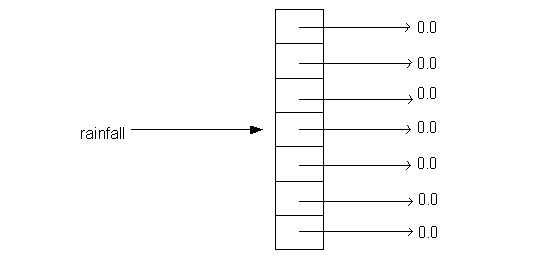
rainfall[0] = 0.1; // Sunday's rainfall rainfall[1] = 0.0; // Monday's rainfall rainfall[2] = 1.5; // Tuesday's rainfall; a real gusher rainfall[3] = 0.7; // Wednesday's rainfall rainfall[4] = 0.0; // Thursday's rainfall rainfall[5] = 0.0; // Friday's rainfall rainfall[6] = 0.1; // Saturday's rainfallThe number in brackets (0 - 6) is the index. Like ArrayList objects, the first element of an array is always at index 0, and other elements follow sequentially after that. So for an array of size N, the indices of the elements are in the range 0..N-1.
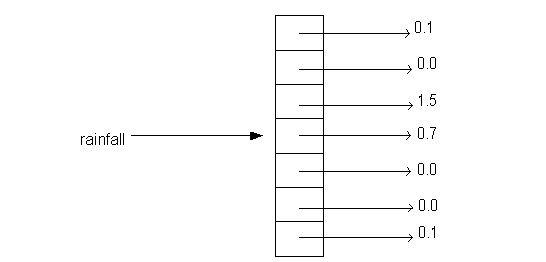
We use indexing to get things back out of the array, too:
double mondaysRainfall = rainfall[1]; double weekend_rainfall = rainfall[0] + rainfall[6];Notice that we do not need a cast operation (as we did when we accessed elements of an ArrayList), because we expressed the type of the array elements when we created the array. In general, the indices can be any expression, so we can compute which elements we want to store into or fetch from. For example:
rainfall[x + y - z] = rainfall[x - y * z] * 5;We can make arrays of any kind of object, not just numbers. Here's an array of Rectangles:
Rectangle[] rectangles = new Rectangle[4]; rectangles[0] = new Rectangle(0, 0, 100, 200); rectangles[1] = new Rectangle(200, 200, 10, 20); rectangles[2] = new Rectangle(300, 300, 100, 40); rectangles[3] = new Rectangle(100, 100, 10, 20);
Again, we use indexing to access elements of our array:
Rectangle aRectangle = rectangles[2];In general, we use the following pattern for accessing an array:
<array-name>[<index-expression>]
// assume we've created and filled an array of rainfall data
int totalRainfall = 0;
for (int day = 0; day < 7; day++) {
// day is in the range 0..6 here
double dayRainfall = rainfall[day];
totalRainfall = totalRainfall + dayRainfall;
}
// totalRainfall now has the right answer
In the loop body, rainfall[day] looks up the rainfall for
the particular day.The loop makes this variable go through all the
elements of the array. A standard pattern for looping over an array
is
for (<indexName>=0; <indexName> < <array-length>; <indexName>++) {
... array[<indexName>] ...
}
In this example, we knew that the rainfall data was for a week, so we used the constant 7 as the upper limit of the loop. But in the future, we might change it to be for a month, or a year, or anything else. To make our code be more adaptable to future changes to the size of the rainfall array, as well as to make the code clearer to the reader ("what does 7 mean?", they might ask), we can change it to use a final Java feature of arrays: asking their length.
The expression a.length evaluates to the length of the
array a. We can use this expression as the upper limit of the
for-loop:
// assume we've created and filled an array of rainfall data
int totalRainfall = 0;
for (int day = 0; day < rainfall.length; day++) {
double dayRainfall = rainfall[day];
totalRainfall = totalRainfall + dayRainfall;
}
// totalRainfall now has the right answer
This is a much better implementation of this loop, since it will
automatically adapt to some kinds of program changes.
An even better idea is to anticipate that we might be wanting to calculate sums of arrays of numbers in other applications too, and so implement a function just for that purpose:
// in some class, e.g. ArrayFunctions
public static double sum(double[] array) {
int total = 0;
for (int index = 0; index < array.length; index++) {
// index is in the range 0..(array.length-1) here
total = total + array[index];
}
return total;
}
This function can then be called to compute the total rainfall data
for a week:
int totalRainfall = ArrayFunctions.sum(rainfall);We've now created a method that is readable and robust to future changes. Furthermore, it can be debugged once and then reused in lots of other contexts.
[Exercise: average, max, min over arrays. Histogram class.]
int size = input.readInt("How many items?");
double[] rainfall = new double[size];
// now get the items:
for (int day=0; day < size; day++) {
rainfall[day] = input.readInt("How much rainfall on day " + day);
}
// now the array is full of valid data...
The above works, but if we used an ArrayList, we wouldn't need to worry
about "sizing" the ArrayList before adding items to it. ArrayLists resize
their capacity dynamically. ArrayLists also allow us to add items to the
ArrayList at any location. If we add an item to the middle or front of
the ArrayList, the other elements of the ArrayList are shifted
appropriately. This is not the case with arrays.
Despite the apparent limitations of arrays, they do provide us with a fundamental building block for creating higher level abstractions. Furthermore, accessing elements in an array is more efficient than the equivalent operations on an ArrayList. While these efficiency considerations should not concern us, they are of concern to programmers who must interface with the services of the system (such as the disk, network devices, audio resources, and so on).
public class SimpleArrayList {
/** Create a new, empty SimpleArrayList. */
public SimpleArrayList();
/** Add the given object to the end of the list. */
public void add(Object o);
/** Answer the object that lives at the given index. */
public Object get(int i);
/** Answer the number of elements. */
public int size();
}
Our strategy will be to use an array of Objects internally in our
SimpleArrayList class. The array will be used to hold the items that
have been added to the SimpleArrayList. For this to work we must also
remember how many elements of the array have been set, so that
subsequent adds will set the appropriate array element. Let's look at
a first cut of an implementation:
public class SimpleArrayList {
private Object[] items; // the elements
private int size; // the number of valid elements
/** Create a new, empty SimpleArrayList. */
public SimpleArrayList() {
this.items = new Object[4];
this.size = 0;
}
/** Add the given object to the end of the list. */
public void add(Object objectToAdd) {
this.items[this.size] = objectToAdd;
this.size = this.size + 1;
}
/** Answer the object that lives at the given index. */
public Object get(int index) {
if (index >= 0 && index < this.size) {
return this.items[index];
}
else {
return null;
}
}
/** Answer the number of elements. */
public int size() {
return this.size;
}
}
The above implementation works, but only to a point. What happens
after we add four elements to the SimpleArrayList? When we attempt to
add a fifth element, we'll run out of room in our items array. When
this occurs, we need to make more room. To do so, we'll allocate a
new array which is twice as large as the original array, set the
corresponding elements of the new array to those of the
items array, and then rebind the name items to the new
array. Let's look at how this works:
public class SimpleArrayList {
private Object[] items; // the elements
private int size; // the number of valid elements
/** Create a new, empty SimpleArrayList. */
public SimpleArrayList() {
this.items = new Object[4];
this.size = 0;
}
/** Grow the array, by doubling its size */
public boolean grow() {
Object[] newItems = new Object[this.items.length * 2];
for (int index=0; index < this.items.length; index++) {
newItems[index] = this.items[index];
}
this.items = newItems;
}
/** Add the given object to the end of the list. */
public void add(Object objectToAdd) {
if (this.size == this.items.length) {
grow();
}
this.items[this.size] = objectToAdd;
this.size = this.size + 1;
}
/** Answer the object that lives at the given index. */
public Object get(int index) {
if (index >= 0 && index < this.size) {
return this.items[index];
}
else {
return null;
}
}
/** Answer the number of elements. */
public int size() {
return size;
}
}
Notice that we've just added a private method that handles the growing
of the internal array. It allocates an array twice the size of the
old one, sets the elements appropriately, and then rebinds the name
items.
The SimpleArrayList class is far from complete. We'd at least like to be able to add an item into the middle of the collection. Imagine how you would do this. First, such a method would perhaps have to grow the items array. Second, it would also need to deal with shifting those items to the "right" (at higher indices) of the insertion point to the right.
int[][] products = new int[6][6];The type of
products is an array of an array of integers.
We can visualize it as follows:
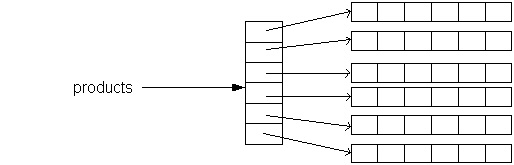
Notice that the name products refers to an array. That
array is an array of arrays of integers. products[0]
refers to the first array of integers. We'll often talk about two
dimensional arrays in terms of rows and columns.
The first dimension selects the row -- products[0] selects
the array that is the first row. Here are some examples of getting
and setting values in the array:
int[][] products = new int[6][6]; int[] secondRow = products[1]; // the second row secondRow[0] = 0; // set some values secondRow[1] = 1; secondRow[2] = 2; // This is legal shorthand: set the 4th element of the 3rd row products[3][4] = 12;Again, we will often use loops to visit all of the elements in our array. Because each row is really another array, we will usually nest our loops in order to visit each element. The outer loop visits every row, and the inner loop visits every column element in the current row.
for (int row=0; row<6; row++) { // visit each row
for (int col=0; col<6; col++) { // visit each column of the current row
products[row][col] = row*col;
}
}
Again, we can rewrite this loop to be more resilient in the face of
changes to the dimensions of our array, by using the length field of
our array:
for (int row=0; row < products.length; row++) {
for (int col=0; col < products[row].length; col++) {
products[row][col] = row*col;
}
}
Finally, it's worth pointing out that there are no limits to the
number of dimensions our arrays have. A weather application that
models temperature in the atmosphere must be able represent three
dimensions (essentially latitude, longitude, and altitude). We can create
an array to represent this data as follows:
double[][][] temperatures[150][100][120];The above fragment creates a three dimensional array which we can think of as 150 two dimensional arrays, each of which is 100 one-dimensional arrays of length 120.
There are a variety of strategies for handling errors at run time. These include doing nothing, notifying the user, halting the program, and a host of other possible actions. Depending on the type of application, various of these approaches may be valid.
At one extreme, imagine a program that averages weather data over extremely large data sets. The program designers probably expect out of range or missing data, and would design their program to be silently tolerant of such errors, perhaps reporting the number of missing or invalid data items. Halting the program or issuing a warning for every invalid data item would certainly be overkill in this case.
In the middle ground, imagine an ATM application. If for instance, the user attempts to overdraw your bank account, halting the ATM program (and shutting down the ATM) is probably not the right approach. Silently ignoring the problem is probably not the right strategy either. Ideally, the program should give them a warning, and not modify their account. It may then want to give the user another opportunity to withdraw less money.
At the other extreme, there exist applications whose failure can put many lives at risk. Imagine a program that controls a nuclear reactor or assists air traffic controllers. If the program that controls a nuclear reactor encounters an input that is out of the expected range, it may mean that something very serious has happened. Silently ignoring it is certainly not an option. Notifying human operators is certainly of utmost importance. Shutting down the program is perhaps even the right strategy, depending on how the entire control system has been designed.
It's the job of a class designer and implementor to decide what to do about errors, and how to report and handle them if necessary. The conditions that are considered errors, and the behavior of classes of objects in the face of these errors are important details of a class interface.
public class BankAccount {
private int number;
private double balance;
private String name;
/**
Decrease the balance by the given amount. If insufficient funds,
the balance is unchanged.
@param amount the amount to withdraw
@return true if and only if sufficient funds were available
*/
public boolean withdraw(double amount) {
if (amount <= this.balance) {
this.balance = this.balance - amount;
return true;
}
else {
return false;
}
}
}
Also, recall the example of how we can use the error code that is
returned in order to deal with errors such as these:
BankAccount account = new BankAccount(1234, 225.34, "Bill");
Input input = new Input();
double amount = input.readDouble("How much money do you want?");
boolean succeeded = account.withdraw(amount);
if (succeeded) {
System.out.println("Here's your money!!");
}
else {
System.out.println("Sorry, insufficient funds!");
}
The error code places the onus of dealing with the error onto the
client of the BankAccount class. This is fundamentally the right
strategy, but has shortcomings: First, it means that to really do the
right thing, client code must constantly capture and check the
returned error code for every operation. Unfortunately, programmers
are fundamentally pretty lazy people, and error codes are frequently
ignored. Second, if many methods in a class return error codes, it
becomes tedious to check for them, each and every time they might be
meaningful.
First, let's look at an example of raising or throwing an exception.
public class BankAccount {
// ... other stuff ...
/**
Decrease the balance by the given amount. If insufficient funds,
throws an Exception.
@param amount the amount to withdraw
*/
public void withdraw(double amount) throws Exception {
if (amount <= this.balance) {
this.balance = this.balance - amount;
return true;
}
else {
throw new Exception("Insufficient Funds");
}
}
}
The above example introduces two new keywords, throw and
throws. Think of throw as similar to the
keyword return. It alters the flow of control of the
program. After throw we must provide an expression that
evaluates to an exception object. In Java, exceptions are represented
as objects.
The keyword throws modifies the signature of the method,
advertising to the world that this method may, under some
circumstances throw an exception. If the body of the method contains
a throw statement, or calls a method that may throw an exception that
does not get handled inside of the body of the method, then the
compiler will insist that this exception throwing behavior be
advertised in the method signature. By this manner, the compiler can
and does enforce the handling of exceptions in client code.
BankAccount account = new BankAccount(1234, 225.34, "Bill");
Input input = new Input();
double amount = input.readDouble("How much money do you want?");
try {
account.withdraw(amount);
System.out.println("Here's your money!!");
// give the user their money....
}
catch (Exception anException) {
System.out.println("Sorry, insufficient funds!");
}
The new bit of syntax that we're introducing here is called a
try-catch block. We can use the try-catch block to wrap
up a method call that may throw an exception. If an exception is
thrown by any statement in that block, control passes to the
catch block, where we can place code to handle the
exception.
Think about what actually happens if the exception is thrown by the withdrawal operation. Do the subsequent lines in the try block get excecuted? We would hope not, because this would mean giving the user money that didn't exist in their account. This behavior might make you and me happy, but not the banker. In fact, the subsequent lines do not get executed, because the thrown exception causes the control of the execution of the program to change. Code is no longer excecuted sequentially; rather, the execution of the program is literally suspended and control is passed to the enclosing catch block. This is substantially different from the standard form of program execution. But if you think about it, not at all unreasonable: erroneous conditions should cause our program to halt normal operation and do some work to fix or report the condition.
public class BankAccount {
// ... other stuff ...
/**
Decrease the balance by the given amount. If insufficient funds,
throws an Exception.
@param amount the amount to withdraw
*/
public void withdraw(double amount) throws Exception {
if (amount <= this.balance) {
this.balance = this.balance - amount;
return true;
}
else {
throw new Exception("Insufficient Funds");
}
}
/**
Transfer money between accounts. If the account to transfer from
has insufficient funds, an Exeption is thrown.
@param other a BankAccount to tranfer from
@param amt an amount to transfer
*/
public void transferFrom(BankAccount other, double amt) throws Exception {
other.withdraw(amt);
this.deposit(amt);
}
}
The transferFrom method calls the withdraw
method. Of course, that method may throw an exception. The simple
approach taken here is just to declare that fact by noting it in the
method signature for transferFrom. This approach keeps
with our general strategy for this class: force the client to deal
with errors relating to insufficient funds.
Now let's look briefly at the other approach, which handles the exception within a method body.
public class BankAccount {
// ... other stuff ...
/**
Decrease the balance by the given amount. If insufficient funds,
throws an Exception.
@param amount the amount to withdraw
*/
public void withdraw(double amount) throws Exception {
if (amount <= this.balance) {
this.balance = this.balance - amount;
return true;
}
else {
throw new Exception("Insufficient Funds");
}
}
/**
Transfer money between accounts. Print a message if the origin account
has insufficient funds.
@param other a BankAccount to tranfer from
@param amount an amount to transfer
*/
public void transferFrom(BankAccount other, double amt) {
try {
other.withdraw(amt);
this.deposit(amt);
}
catch (Exception anException) {
System.out.println("Insufficient funds.");
}
}
}
Notice that because we are handling the exception in the body of
transferFrom, we no longer need to modify the method
signature of that method.
This approach is undesirable on at least two counts. First, the
methods of the class are inconsistent in terms of their error
behavior. The withdraw method may throw an exception if
there are not enough funds, but the transferFrom method
simply prints out a warning. Consistency in class design is a
principle of utmost value, and the above design violates that
principle.
Second, the above example demonstrates the potential drawback of handling errors at this level. BankAccounts are data objects, they have basic properties and behaviors, but it's hard to argue that the BankAccount should be responsible for printing an error message. BankAccounts are certainly responsible for doing the right thing in the face of insufficient funds, which is to not alter the account balance and to let the client code know that an error has occurred. Imagine a variety of banking systems that use different display technologies yet all interface with the same BankAccount objects. One system might wish to display a graphical icon if an account is overdrawn; another system may want to display a pop-up dialog; another system may want to print a message on a piece of paper; systems in Germany will want to display their messages in a different language from those in England. The display of an error message to the user is an issue for the designer and implementor of the user interface. The above design violates this partitioning of responsibility, and results in a less reusable class design.
Next, visit the DrJava website at drjava.sourceforge.net and download the DrJava software. The software is distributed as a JAR (Java ARchive file) which makes using it a breeze. In fact, you shouldn't have to do any "installation" as such. When you save the JAR file, make sure you name it "drjava.jar", because the following instructions rely upon that fact. Depending on your operating system and your Java Platform installtion, you might be able to simply double-click on the drjava.jar icon. If that doesn't work right (you should see a window open up), then you'll have to use the command prompt (or shell) available on most systems.
What's a command prompt? It's basically a (primitive) way to instruct the operating system of your machine to do something. Before graphical user interfaces, mice, windows, and icons, it was the way all users interacted with the operating system. If they wanted to move or rename a file, they had to instruct the operating system in some sort of command language to do so. While it seems like a step backwards to learn about an old-fashioned way of doing things, it's a worthwhile experience. Remember that becoming a programmer means becoming familiar with the way machines work at a more basic level. The shell exposes you to some of this and we think that's a good thing. Even in this day and age of nailguns and powersaws, a good carpenter still knows how to use an old fashioned hammer to drive nails.
Open a shell (command prompt) and make sure that you're in the directory (folder) that contains the DrJava jar file. This might mean changing your current directory. Once you're in this directory, try:
prompt> java -jar drjava.jarIn English, the above is saying "Run Java, and use the jar file called drjava.jar". When Java starts up, it will look inside the given jar file for instructions on what to do. In this case, it will be to start the DrJava development environment. It may seem weird that we're using Java to run the development environment (which is for writing Java programs), but don't let it worry you too much.
Welcome to DrJava. >Try typing something in that window, like so:
Welcome to DrJava. > 42How does DrJava respond? Now try typing the following:
Welcome to DrJava. > 42 42 > 42;Notice that if we end a line in a semi-colon, DrJava simply evaluates what we write, but doesn't print any result. If we leave out the semi-colon, DrJava will attempt to evaluate the expression we type and print the result.
Try out some of the examples presented throughout the first chapters of the text. What happens when you mistype something? Sometimes the error messages returned by the system could be considered a little cryptic, but they'll often hint at the problem. Try creating an ArrayList and adding the names of the members of your family to the list.
public class MyPoint {
private int x;
private int y
public MyPoint(int x, int y) {
this.x = x;
this.y = y;
}
public MyPoint add(MyPoint otherPoint) {
return new MyPoint(this.x + otherPoint.x, this.x + otherPoint.y);
}
public String toString() {
return "MyPoint[" + this.x + ", " + this.y + "]";
}
}
Now compile the code. When asked to save your code, make sure you
save it into a file named "MyPoint.java". What happens when you hit
"Compile"? The example as given contains two errors. One is a syntax
error, which the compiler will tell you about. Fix it and try again.
Now you should be ready to test your new class. Go to the interpreter pane and new up some new instances of MyPoint:
Welcome to DrJava. > MyPoint p1 = new MyPoint(10, 20); > MyPoint p2 = new MyPoint(30, 40); > p1 MyPoint[10, 20] > p1.add(p2) MyPoint[40, 50]Is the answer to the final interaction what you would expect? Look at the Java code provided and find the semantic error in the
add method. Once you've fixed it, recompile and start
testing again.
Congratulations! You've just compiled and tested your first class!
Now try to modify the class a bit. Try adding a subtract
method. Try adding another constructor. For a more difficult
challenge, try adding a method called distance that takes
another MyPoint object as an argument and returns a double that is the
distance between the receiver and the argument.
Notice the difference between interpreted code and compiled code. Code that you type into the interpreter window gets interpreted immediately; code you type into the editor window (and then compile) doesn't get evaluated until you actually invoke the methods that contain that code. The bodies of methods are like little sets of instructions that get stored away for later use. They are not called into use until the appropriate message is sent. Sending the appropriate message to test your code is easy by using the interpreter, which is one of the great features of the DrJava environment. It lets you test your code quickly and simply as soon as you write it!
int foo = 11; double temp = 34.2; String greeting = "Hello"; boolean isRaining = false;What are the values and types of each of the following expressions? If there is a syntactic or semantic error, say so. Use the interpreter to check your answers.
foo / 5 foo % 3 foo + 2 * 4 greeting * foo greeting + foo greeting.length() greeting.length() isRaining greeting.toLowerCase() temp * 2 temp ( temp temp + foo
description to some text that describes the
weather based on the temperature. If the temperature is less than 32
it is "Freezing", if it is between 32 and 50 it is "Cold", if it is
between 50 and 70 it is "Cool", if it is between 70 and 90 it is "Just
Right", and above 90 is "Too hot."